⚠️ The option to disagree to consent through a "negative action" on the first layer of a consent notice is legally required in some countries, such as France.
- You can add this choice to your notices from the Didomi console, which will allow the user to refuse consent from the first layer of the notice when they visit your website or mobile app.
- For mobile apps, make sure that your SDK version is at least:
- 1.32.0 on Android
- 1.43.0 on iOS
- All new notices created from now on will have a "Disagree" option by default. However, you also can modify existing notices in the Didomi console.
Follow these steps to add this option to your notice:
✅ Add the option to disagree
This option is only available for GDPR.
- Go to the Didomi console.
- Click on Consent Notices (1) in the menu on the left.
- Choose your consent notice and click the Edit icon (2).
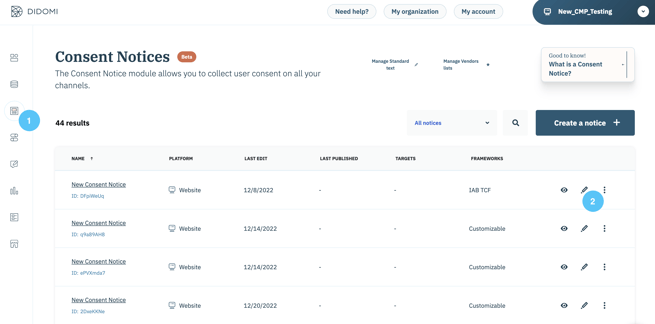
- Click on the step 2. Customization and go to the Look & feel table.
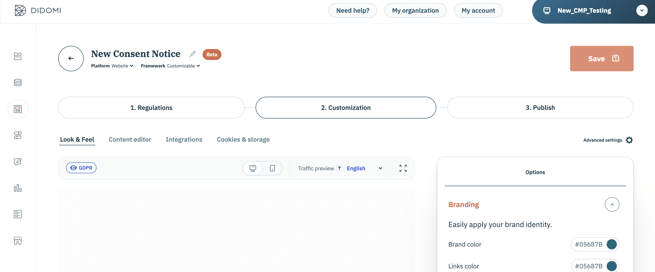
- Make sure you are in the GDPR section and go to Options.
- Scroll down to Notice format.
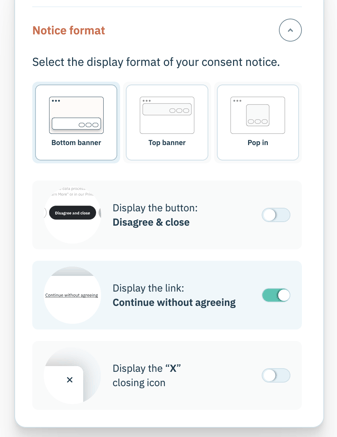
You can add the option to disagree in 3 different ways:
- Display a Disagree & close button, which will appear next to the Agree to all button. You can update the text of the button from step 2. Customization, Content editor tab, and then 1st Layer section, in the Buttons fields.
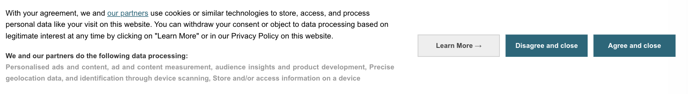
- Add a Continue without agreeing link instead of a button. This link will appear by default at the top of your notice.
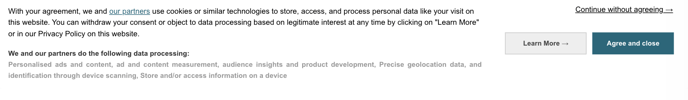
- Add a cross to your notice.
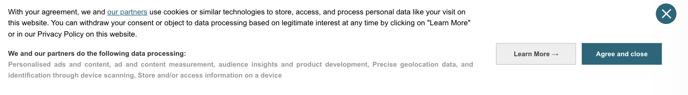
✅ Specific behavior for France and Italy's local regulations
For GDPR regulation only, you can also configure specific behavior for France and/or Italy that will override the default configuration. To do so, in the same section, you need to go to Available display options below under GDPR regulation.
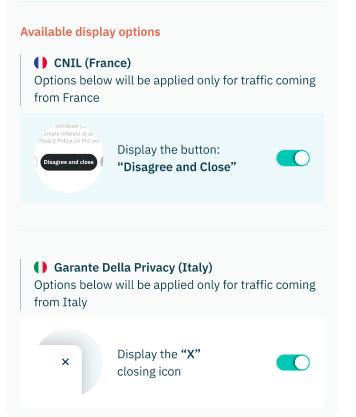
✅ Behavior of Legitimate Interest when a user disagrees
You have the option to keep legitimate interest activated even if the user disagrees on your consent notice.
- Go to step 1. Regulations and then to the Consent settings tab.
- Scroll down to the Legitimate Interest section.
- Select one or both options
- Click on Save .
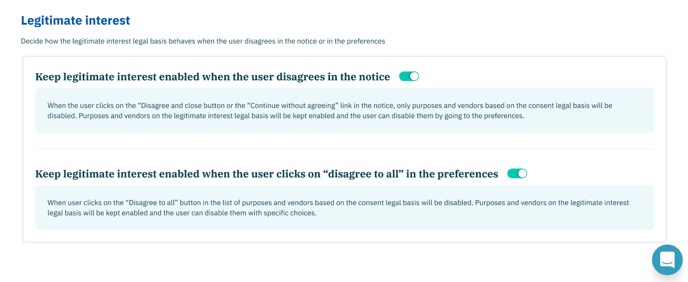
⚠️ In order to deactivate legitimate interest from the moment a user disagrees, none of the two options should be selected.