- Help Center
- Consent Notices (old flow)
- Customization
-
Consent notice creation
-
Compliance report
-
Preference Management Platform
-
Privacy Request
-
IAB TCF
-
Analytics
-
Integrations
-
Lexicon
-
Legal Requirements
-
Release notes
-
Privacy Center and Data Processing
-
Agnostik - Facettes
-
Use cases
-
FAQ
-
Versions & Proofs
-
Login & Security
-
Video tutorials
-
Privacy Hub widget
-
Consent Notices (old flow)
Add a cross to the notice - Italian regulation
- Go to your Didomi console.
- Click on the Consent Notices icon, located in the left menu.
- Go to the Behavior step.
- Scroll down and go to the Consent Collection section.
This section allows you to configure the notice buttons. To fit with Italian regulation, you just need to check the second box DISPLAY A LINK TO DISAGREE IN THE TOP RIGHT CORNER and then select Use a link with the "X" icon.
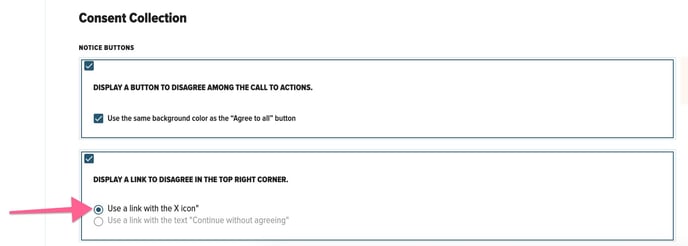
5. Define your notice in the Console and embed the WEB SDK in your website in
the standard way.