- Help Center
- Consent Notices (old flow)
-
Consent notice creation
-
Compliance report
-
Preference Management Platform
-
Privacy Request
-
IAB TCF
-
Analytics
-
Integrations
-
Lexicon
-
Legal Requirements
-
Release notes
-
Privacy Center and Data Processing
-
Agnostik - Facettes
-
Use cases
-
FAQ
-
Versions & Proofs
-
Login & Security
-
Video tutorials
-
Privacy Hub widget
-
Consent Notices (old flow)
Choose the legal basis for your custom vendors
When you get to step 3 of creating your consent notice VENDORS&PURPOSES, you have to select the vendors that you wish to add to your notice, and link them to purposes.
There are already a series of vendors available in the Didomi console that you can add to your notice, but you can also create your own custom vendors.
You can link your custom vendors to a custom purpose, if you wish to do so. To do this, you have to create a new purpose in the Didomi console.
✅ The legal basis of vendors
Vendors can have two types of legal basis for their purposes: consent or legitimate interest.
- When you are creating your custom vendors in the Didomi console, choose which legal basis you want to assign to your custom vendors and purposes.
- Go to Consent Notices.
- Click on your consent notice. (1)
- Go to the third step VENDORS&PURPOSES. (2)
- Click on +NEW VENDOR. (3)

- Choose the custom purposes that you want to be based on consent in the field Purposes based on consent. (1)
- Choose the custom purposes that you want to be based on legitimate interest in the field Purposes based on legitimate interest. (2)
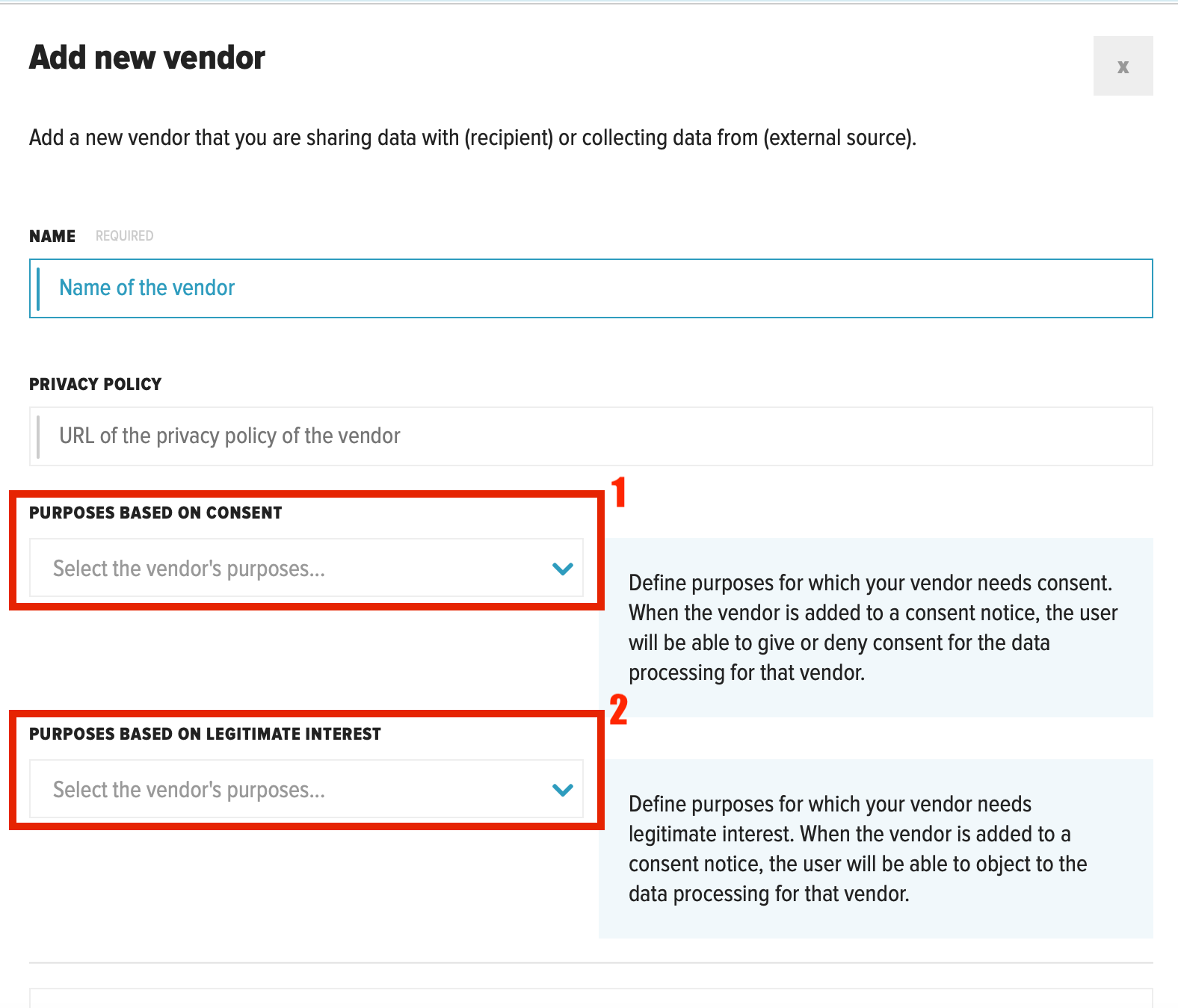
- Click on SAVE when you have finished.