- Help Center
- Consent Notices (old flow)
-
Consent notice creation
-
Compliance report
-
Preference Management Platform
-
Privacy Request
-
IAB TCF
-
Analytics
-
Integrations
-
Lexicon
-
Legal Requirements
-
Release notes
-
Privacy Center and Data Processing
-
Agnostik - Facettes
-
Use cases
-
FAQ
-
Versions & Proofs
-
Login & Security
-
Video tutorials
-
Privacy Hub widget
-
Consent Notices (old flow)
Understand the error messages in Didomi Console
An error occurred while saving changes for the notice config "NoticeID". Please try again.
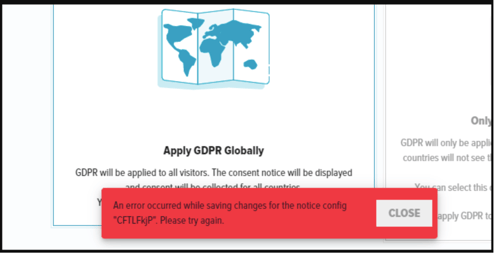
⚙️ This message is displayed when two users are modifying the consent notice at the same time and one of them is publishing the notice. The other one won't be able to publish the changes he has made, and he will see this error message.
An error occurred while publishing your consent notice "jwt expired". Please try again.
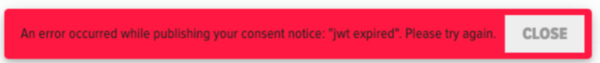
⚙️ Your session expired. You need to log in and you will then be able to save & continue.
An error occurred while publishing your consent notice "Custom config that overwrites the standard text is not allowed, contact support for more information". Please try again.

You have a notice.content.popup or notice.content.notice setting in your custom JSON text field and it overwrites the Standard Text. Please delete it to be able to publish a new notice.
An error occurred while saving your changes: “An error happened when creating the user: undefined"Please try again.
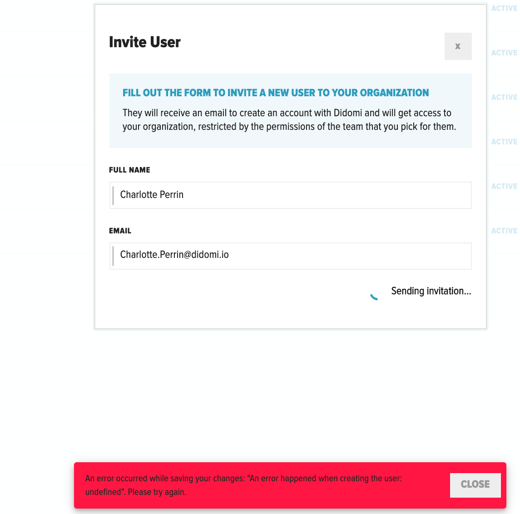
⚙️ There are capital letters in the email address. Please remove them to be able to add the user to Didomi's console.
