Didomi provides a standard custom text that was validated by the IAB Europe, it is regularly updated to remain in compliance with the framework.
This is a preview of the standard text in English:
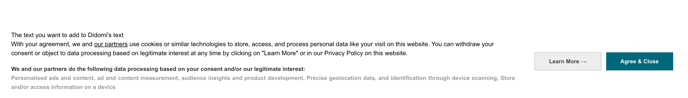
The Standard Texts are available in multiple languages, which are listed in this article.
If you want to check what are these Standard Text, you can do so by following these steps :
- Go on your consent notice. (1)
- Go at the LOOK&FEEL step. (2)
- Put the languages you need in the default language and enabled language. (3)
✍️ Please note that the default language is the language in which the consent banner is shown if the language parameter in the user browser is not available in the "enabled languages." Therefore, if you put "Polish" as the default language but navigate through an English browser while English is enabled, you will see the banner in English, not in Polish. If you want to be able to see the banner in Polish, remove "English" of the enabled language. (Of course, you can add it again later). - Click on Preview"and you will see the consent banner in the desired language.

- As an example, if you put polish as a default language:

- Users navigating through a browser using a language not enabled (mine was french) will see the banner in polish :
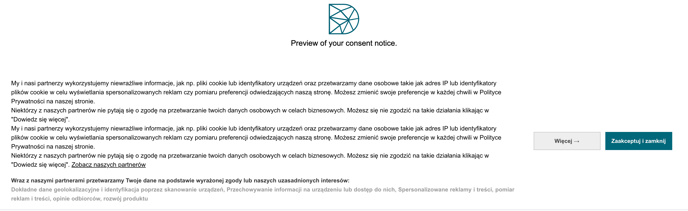
🎉 If you want to add your text to the one provided by Didomi, you will be able to do so in the same way.