-
Consent notice creation
-
Compliance report
-
Preference Management Platform
-
Google integrations
-
Privacy Request
-
IAB TCF
-
Analytics
-
Integrations
-
Lexicon
-
Legal Requirements
-
Privacy Center and Data Processing
-
FAQ
-
Versions & Proofs
-
Login & Security
-
Privacy Hub widget
-
Consent Notices (old flow)
-
Customer Portal - Tickets
Use your own subdomain
Configuring your own domain is a feature available for Preference Center widgets only.
Didomi Console generates a default subdomain for your widget. You can customize it to match your company name(s). Your widget will keep being hosted on preference-center.org and will be prefixed by a subdomain of your choice.
How to configure a subdomain?
- Go to your Didomi Console.
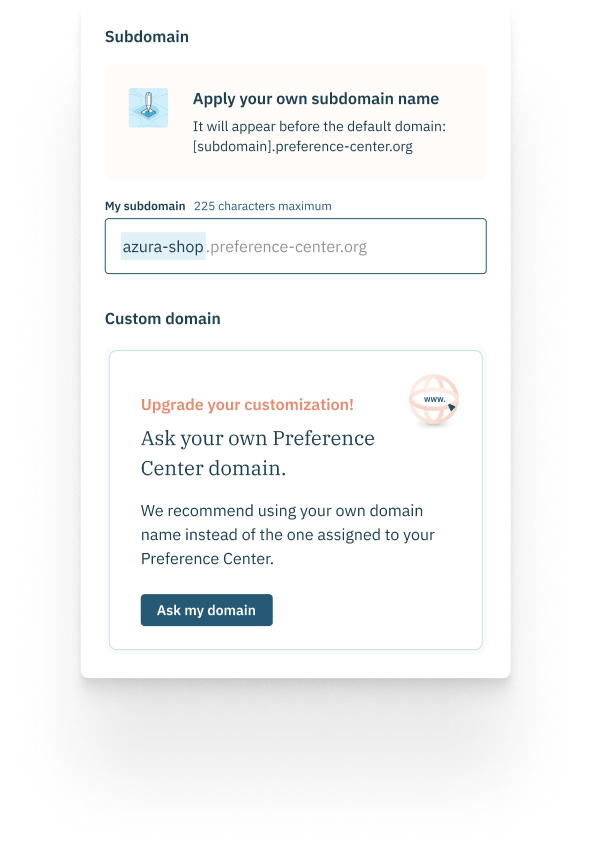
- On the left menu, click on Preference Management.
- Choose a widget.
- Click on the pen icon to edit your widget.
- In the upper menu, select Hosting.
- Go to the Subdomain section, located on the right panel.
- Enter a subdomain name in the field My subdomain. (See the section below to get a valid subdomain name).
- If the domain is available, you can save your widget
Keep in mind you need to publish your widget with your custom subdomain to actually book the subdomain in our system and be able to use it online.
How to create a valid subdomain name?
👉 To be valid, your subdomain name must follow standard Domain rules.
- It can only contain lowercase letters, the 26 letters of the English alphabet, numbers (0-9), or hyphen/minus signs (-).
- It must start and end with a letter or number, not a hyphen.
- There can not be two consecutive hyphens.
- The entire hostname can not exceed 255 characters, and the subdomain can not exceed 63 characters.