Google informed me that my CMP is not configured in compliance with their rules
You received a message from Google saying that you were not compliant with their policy and you don't know how to configure your CMP to be compliant to Google's demand?
Follow this guide!
In this article, Google makes a list of things to check and to set up to conform to their various legal requirements:
- You must identify each party receiving users' personal data when using Google. You must add not only the Google vendors to the CMP, but also the technology partners you work with in your Google account.
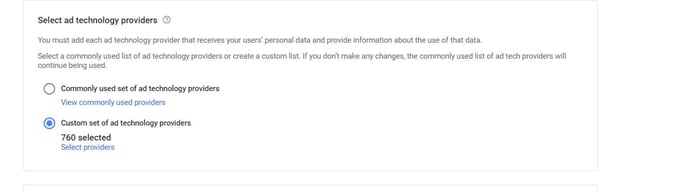
- You must insert this link informing the user on how Google is processing his data. When you select our partner Google in the partner list, this link is automatically embedded.
- Check whether you have integrated the link that allows users to navigate back to the consent banner. Remind your users that they can do this at any time in case they want to change their consent preferences.
- You must specify that cookies can be used for targeted advertising but also for non-targeted advertising if it is the case.
- You must check if you are showing the banner for every EU user and non-EU user if you are located in the EU, and only for EU users when you are located outside of the EU.
- You must check if the users can consent thanks to a positive action by clicking on "OK" or "I agree".
- You must make a list of all IAB and non-IAB vendors that can access to the data and are dropping cookies on your website. To identify them you can launch a compliance Report from the Didomi Console in order to detect every partners dropping cookies on your website.
- You must check that, for every partner you added, there is a link to their privacy policy (That should be the case if you selected the partner in the Didomi Console).
- You must check that if a user doesn't consent to targeted advertising, you will not stream it. If you are streaming non targeting advertising, you must also ask for consent because Google is using cookies. Our integration with Google DFP allows you to respect these requirements.
Regarding what should be in your text, Google offers texts according to what your website does on cookiechoice.org. They precise that you should adapt them according to what you do on your website and modify the list of vendors.
On Mobile app, use " IDs on device" rather than cookie.
💡 The Didomi team remains available to help you. Feel free to contact support@didomi.io if you have any question.
⚠️ Don't forget to:
- Implement Didomi on all your websites.
- Implement Didomi on your AMP pages.
- Check that Google has been added as vendor on all the websites.
- Use our Google DFP integration to send the consent status to Google and not display ads if a user doesn't give his consent.