How to integrate Didomi preferences to my Sendinblue account?
Didomi offers you to integrate Sendinblue. This integration allows you to synchronize your users' preferences with your Sendinblue contacts. The integration of Didomi and Sendinblue provides you with:
- An easy and smooth integration
- An autosynchronization of preferences and contacts
- A flexible contact creation
Use Cases
- Maximise Targeted Marketing performance: use the data collected through the PMP to reach out to the right audience, in the preferred channel with the right content to enhance the targeted marketing performance.
- Personalized User Experience: provide users with a good experience to gain trust and then (up)sell more.
Integrate Didomi preferences with your Sendinblue contacts
You must have a Didomi account and be a Sendinblue customer.
To integrate Sendinblue with Didomi's PMP, you must first manage your Sendinblue contact attributes, then send us the API key, as follows:
- Go to your Sendinblue account.
- Click on the Contacts tab. You can find here all your existing contacts.
- Click on the Settings tab, on the left menu.
- Update your contact attributes.
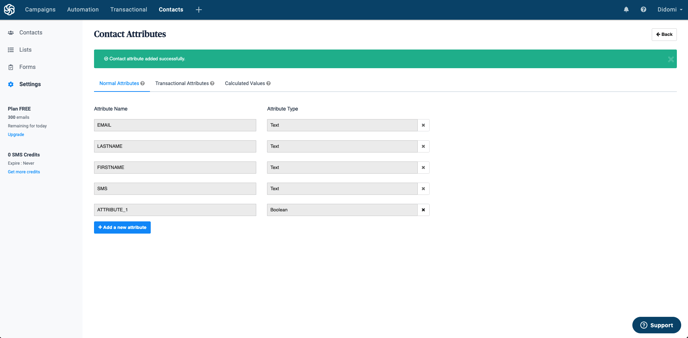
Now, you need to retrieve your Sendinblue API key. - On Sendinblue, go to My Profile.
- Click on the SMTP & API tab, on the left menu.
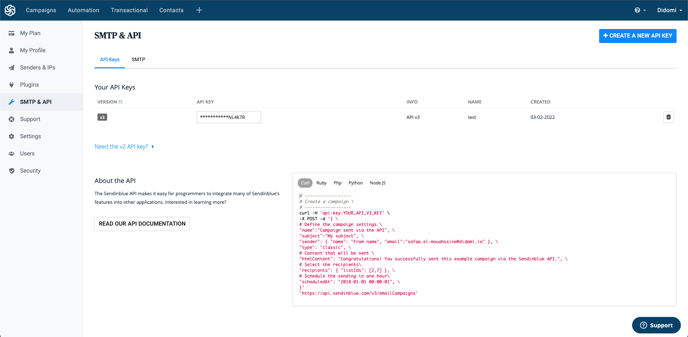
- Click on CREATE A NEW API KEY.
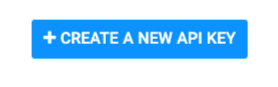
- Name your API Key.
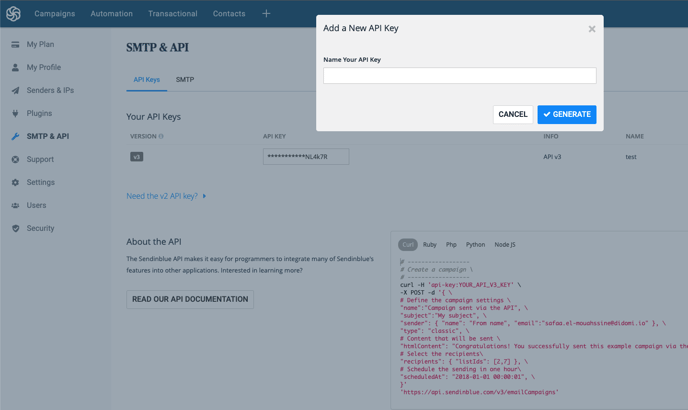
- Click on Generate.
- Copy your new API Key.
- Send your API Key to Didomi's support team to enable the integration.