Introduction to ACM Analytics
This guide is an introductory resource for users to navigate and utilise the new ACM analytics feature in the Didomi Console.
Introduction
This guide is the starting point to understand and make the most of ACM scan results data. This tools is designed to offer deeper insights and enhance the understanding of your digital landscape.
Getting started
In this guide, you’ll learn the basics of navigating and utilising the new features in the Didomi Console:
-
Navigate to the Analytics Tab:
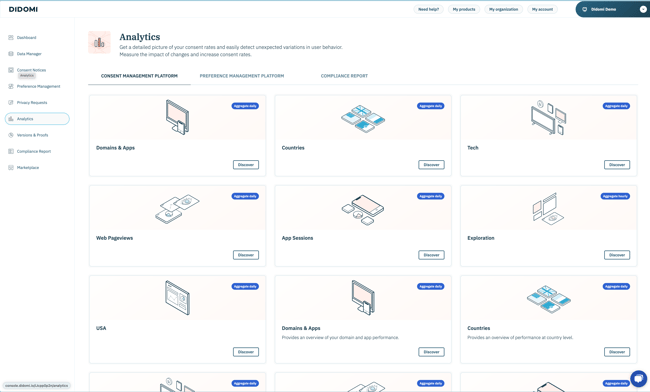
-
Select the Compliance Report tab:
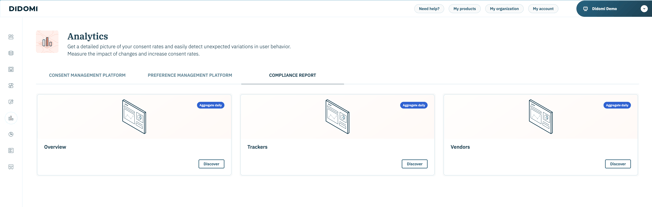
-
Choose which dashboard you would like to explore: Overview, Trackers or Vendors
- Overview
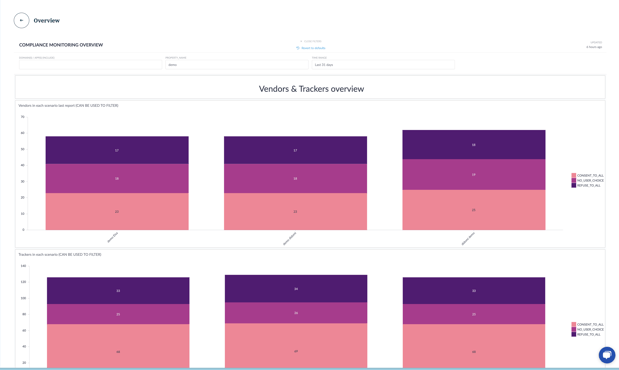
- Trackers
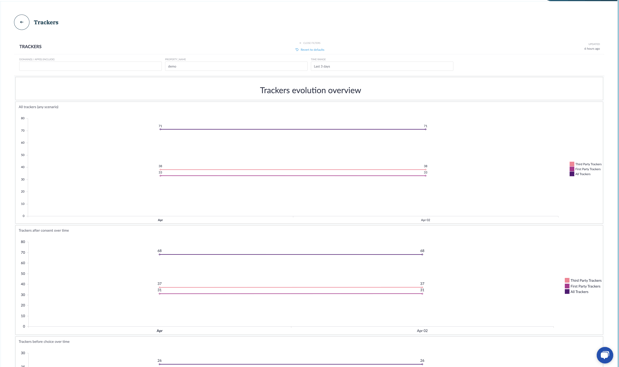
- Vendors
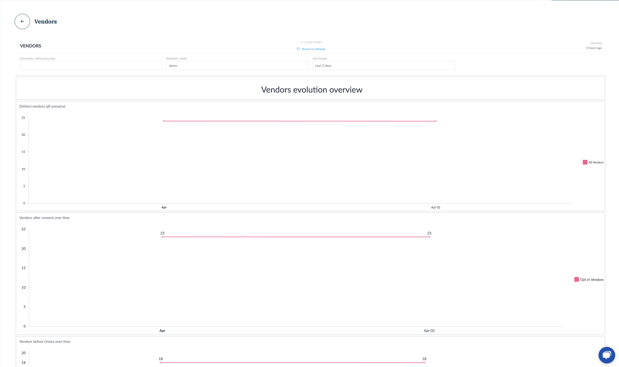
- Overview
If you want to explore these features in more depth, we provide two additional resources:
-
ACM analytics dashboards – Consolidate all property data to enable comprehensive monitoring across your web environments.
-
ACM analytics metrics – Grasp the metrics and indicators featured in the ACM analytics to effectively interpret the data.
These resources complement the information in this guide, providing a complete understanding of the analytics capabilities available to you. By the end of this journey, you’ll be equipped to explore, analyse, and apply data-driven insights to enhance your site's performance and user experience.