Multi-scenario scanning
The Advanced Compliance Monitoring (ACM) module automatically runs 3 scenarios: "Accept", "Refuse" and "No Action".
What is a "scenario"?
When our ACM bot navigates to your website, it interacts with your consent notice to simulate different types of user behavior with the notice. Each of these interactions is called a "scenario". For example, the following notice has 3 possible scenarios:
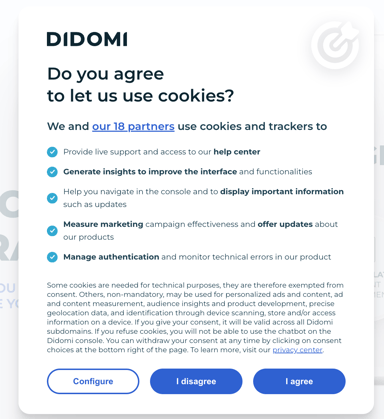
1. User clicks on "I agree"
This is the "Accept" scenario. This means that the user data collected by the vendors and trackers listed on your notice will be data that your website has triggered WITH consent.
2. User clicks on "I disagree"
This is the "Refuse" scenario. If user data is collected under the refuse scenario, the trackers and vendors triggered will be doing this WITHOUT consent.
3. User ignores the notice and proceeds to navigate without making a choice
This is the "No action" scenario. This means that all the data your website collects for this user is done so WITHOUT explicit consent.
Understanding your ACM report
If you are subscribed to ACM, multi-scenario scanning will be applied to all of your properties. Whenever a report is generated, it will take into consideration the data collected in all 3 scenarios presented above. When aggregating the data, Didomi computes the user behavior simulated by our bot, based on the following logic:
- Trackers present ONLY in "Accept" scenario → accept
-
Trackers present ONLY in "Refuse" scenario → refuse
-
Trackers present in "Refuse" AND "Accept" scenarios → refuse
- Trackers present ONLY in "No action" scenario → no action
-
Trackers present in "No action" AND "Accept" scenarios → no action
-
Trackers present in "Refuse" AND "No action" scenarios → no action
Visualising the results
The "Compliance Issues" section of the Didomi Compliance Report displays warnings, informing you that of any trackers being dropped without (explicit) consent. Within these warnings, you can see a list of all trackers dropped in the "Refuse" and "No action" scenario. You can then carry out further investigation by inspecting the vendor that triggered the cookie.
⚠️ We strongly advise that you contact your DPO to verify any trackers dropped without consent.