Set up Didomi CMP on Shopify
📕 Shopify is an e-commerce CMS platform in which you can easily integrate Didomi CMP following the steps below.
No development skills are required to add the CMP to your website!
Add your notice tag on your Shopify website
- Get your Didomi notice tag from Didomi console.
- Log in to your Shopify account.
- From Shopify admin, go to Online Store > Themes.
- Click Actions > Edit code.
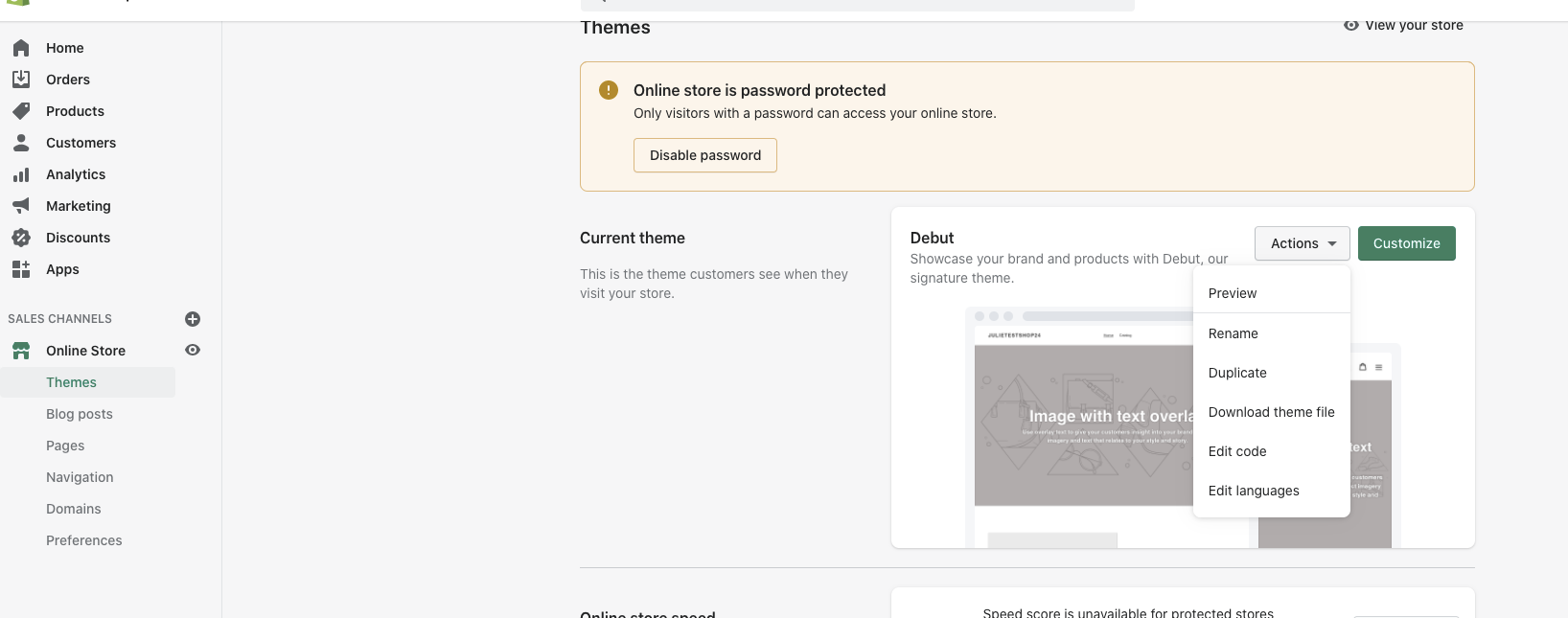
- From the repository Layout, click on the file theme.liquid to open it in the code editor.
- Paste Didomi tag right after <head>:
-png.png)
- Save.
⚠️ You still have to block vendors that are not part of the IAB framework through your tag manager or a Didomi custom tag so that they only execute once consent is collected.
Add a link to open the consent preferences
To ensure that your visitors can change their consent preferences anytime, add a link to re-open the Didomi consent preferences pop-in on your website. The link can be in a menu, in the footer of your website or in your privacy policy.
Check our 📰 technical documentation to set it up.