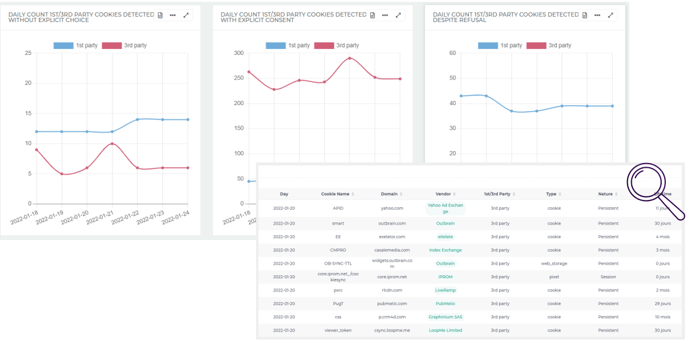In the TRACKERS section, three subcategories are available:
![]()
ACTIVE
👉 In this tab, you can find a total list of the trackers dropped in any possible scnenario, which are trackers are exempt and which are deposited in 1st or/and 3rd party.
👉 The key information is also about dropped trackers by lifetime, presented in graphical form. It allows easy identification of trackers with a lifetime of more than 13, 24, 36 and 60 months.
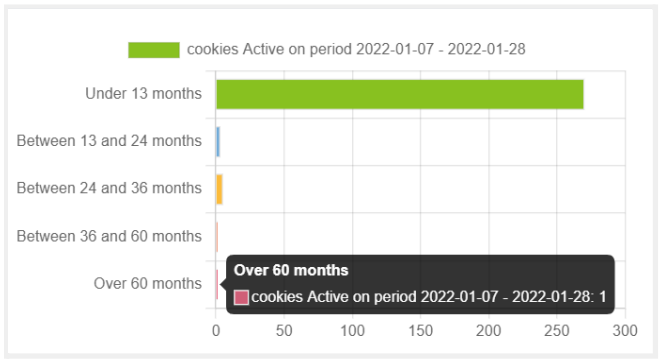
BY SCENARIO
👉 The evolution of the dropped trackers is represented in the form of three graphs according to the scenarios, which help to follow the changes day by day, in 1st and 3rd party.
👉 A granular view is available with exportable lists.
On this page, four lists of deposited trackers are accessible and exportable:
- All the cookies deposited (all scenarios combined)
- Cookies deposited before the user's choice
- Cookies deposited after explicit user consent
- Cookies deposited despite user refusal
👉 For each scenario, a complete trackers list contains the tracker name, the exemption tag, the vendor domain responsible for the drop, the vendor name, the initiator, the vendor category, if it's a 1st or 3rd party tracker, the tracker type, its lifetime and scenario in which the tracker was dropped.
You can also filter the trackers by those that are or are not exempt:
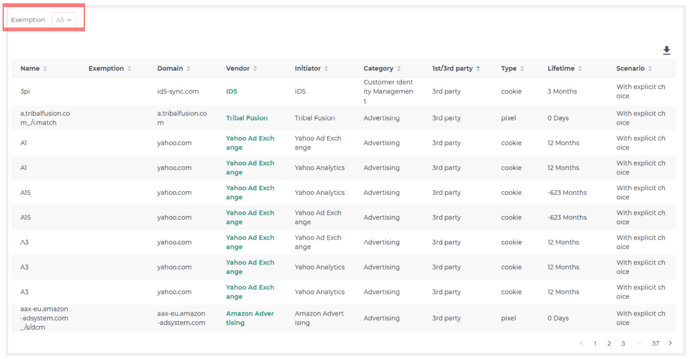
TRACKER LIST
👉 This feature allows you to easily locate the place where a tracker is dropped.
👉 Just type its name in the search bar or find it in the list below and click on it. You will get an explicit list of all the URLs where the chosen tracker is present.
👉 Due to the robustness of the data the research can be executed only on a weekly basis.
![]()
You can also manage your trackers with the Filters and Columns options:
.png?width=688&name=image%20(6).png)
.png?width=688&name=image%20(5).png)
The Columns option allows you to customize the colmuns you want to be displayed in this section.