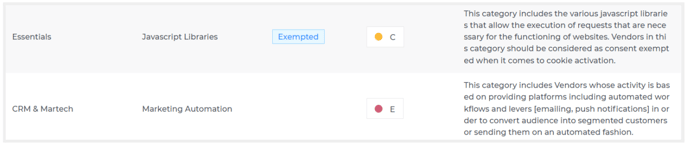In the VENDORS’ section, four subcategories are available:
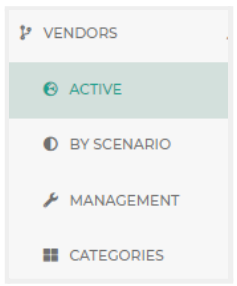 ACTIVE
ACTIVE
👉 In this tab, you can find a total list of active vendors, regardless of the analysed scenario.
👉 Which vendors are exempt (due to the nature of their activity) and which are called directly by the site (hardcoded) or indirectly, by another vendor (piggybacking).
👉 In this section, you can also find more details about vendors' daily activity by category and the top 10 most active vendors.
👉 The key information is also about the location of the vendors' headquarters, presented as a map. It allows easy identification of vendors coming from a country that is not recognised as adequate by European legislation.
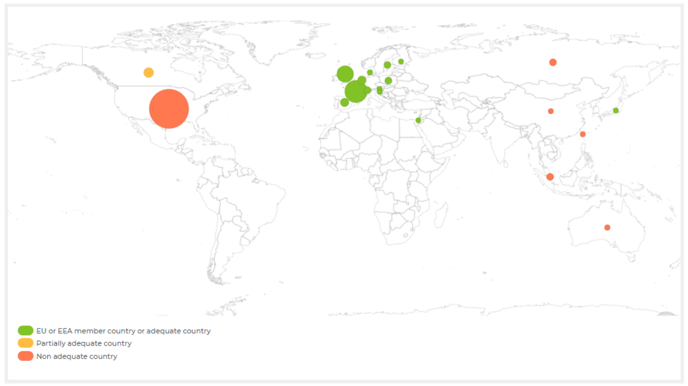
BY SCENARIO
👉 Depending on the scenario, we can trace the activity of each vendor on the site as well as its position in the calling chain. The graph below identifies all the requests made and all the trackers deposited by the selected vendor.
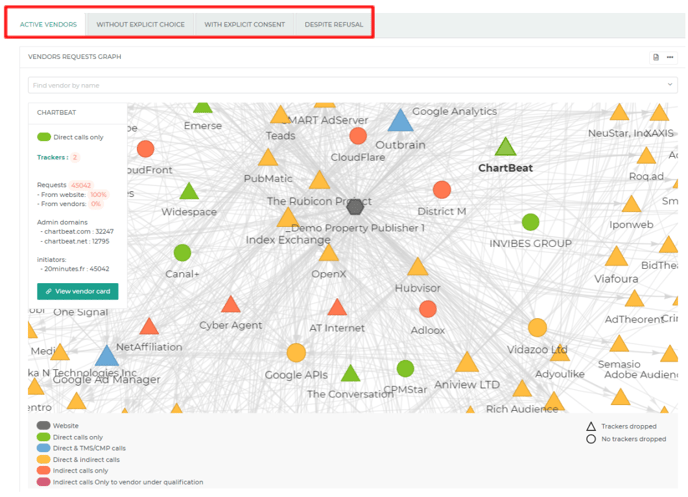 Four lists of active vendors are accessible and exportable:
Four lists of active vendors are accessible and exportable:
- Active vendors (in all of the scenarios)
- Vendors activated before user choice
- Vendors activated after explicit user consent
- Vendors activated despite user refusal
For each scenario, a complete vendors list contains the vendor name, the exemption tag, the vendor category, the headquarters country, the TCF ID, if the vendor is present in Ads.txt, its activation status (more in section MANAGEMENT), the vigilance (1).
You can also filter the vendors by those that are or are not exempt.
(1) Trust index (A-E)
Each vendor has an attributed index which is based on three indicators:- Country of the headquarters
- Category of the activity (more in section CATEGORIES)
- TCF purpose and features if the vendor belongs to the IAB TCF Global Vendor List (GVL)

MANAGEMENT
👉 To make it easier for you to manage your vendors list, we have created the possibility of assigning a status to each vendor: put it in the whitelist or watchlist.
👉 By default, the vendors declared in the CMP are assigned to the whitelist; those that are active but not in the CMP are qualified as “under qualification”.
👉 It is up to you to assign a status to the vendor: whitelist if you decide to add it to the CMP, because it is a vendor you work with, or to watchlist it if it is a vendor you don't know and whose activity within your site needs to be verified.
CATEGORIES
👉 In this tab, you can find a list of all existing vendors' categories in our database. Besides the information about the exemption status and the vigilance attributed to the category, you also have a brief description.