Add a purpose into your Configuration Tree
To be added to your widgets, your purpose needs to be included into your Configuration Tree. If you want to create a new purpose, please read this article.
Add a purpose into your Configuration Tree
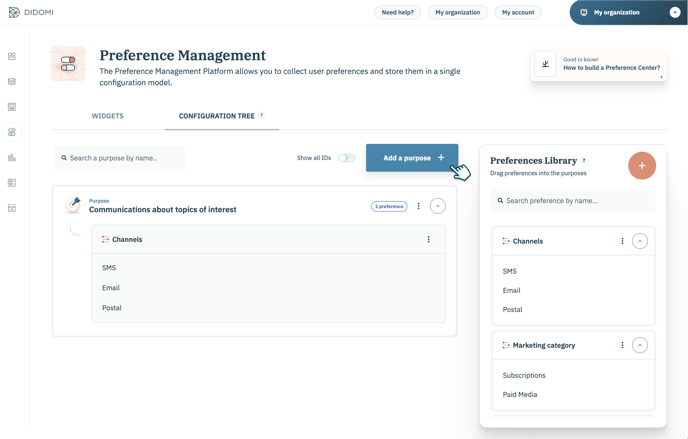
- Click on the Configuration Tree tab.
- Click on Add a purpose.
👉A new page opens. This is where you can find all your purposes.
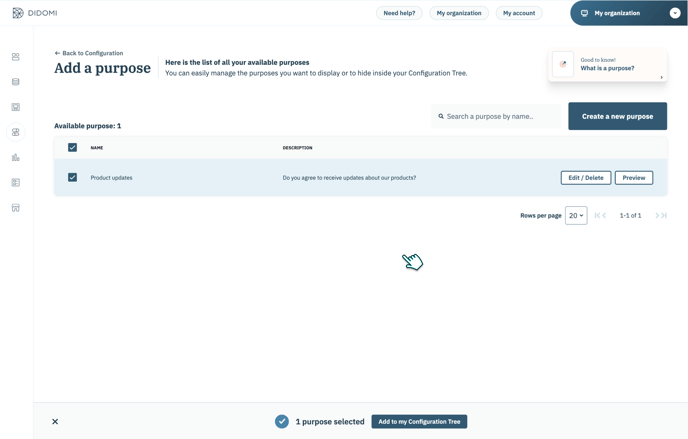
- Check the purpose(s) you want to add.
- Click on Add to my configuration tree.
You can now find your purpose(s) in your Configuration Tree tab.
Edit a Purpose into the Configuration Tree
- Click on the Configuration Tree tab.
- Click on Add a purpose.
- Click on View, on the same row of the purpose you want to edit.
- Click on Edit in data management.
- Click on the pen icon to edit your purpose.