CMP Dimensions
Domain
The domain dimension provides the subdomain of the website or the App ID of the app.
Device information
We are using the device detector package to classify and extract the device information such as the browser family, the device type, and the device OS.
Browser Family
Possible values:
- Safari
- Firefox
- Chrome
- Samsung Browser
- Microsoft Edge
- Internet Explorer
- Didomi SDK (is used for the native app)
- other: if the value is “other”, it means that the browser does not match with one among the list. The other category regroups values such as Skyfire, BlackBerry, Vivaldi...
- unknown: means the browser value of the User-Agent was not available or unreadable.
Device Types
Possible values:
- desktop
- smartphone
- phablet
- tablet
- television
- other: if the value is “other”, it means that the device type does not match with one among the list. The other category regroups values such as console, car, camera, smart display...
- unknown: means the device type of the User-Agent was not available or unreadable.
Device OS
Possible values:
- Windows
- GNU/Linux
- Mac
- Android
- iOS
- Android TV
- tvOS
- Fire TV
- other: if the value is “other” it means that the OS does not match one among the list. The other category regroups values such as PlayStation, BlackBerry OS, Ubuntu...
- unknown: means the OS of the User-Agent was not available or unreadable.
Country
The user’s IP address is used to determine the dimensions of the country and region. This processing is performed before the storage of the user events.
The IP address is not stored or retained by Didomi. Consequently, the user’ IP addresses are not in the events.
- When the country has not been identified no value is returned.
Deployment_ID
Deployment_id dimension is the deployment ID of the notice from which the consents are coming from. If you want to link back notice settings (such as name, position, negative action…) to enrich the data from your analytics you can use the notice config function from the REST API.
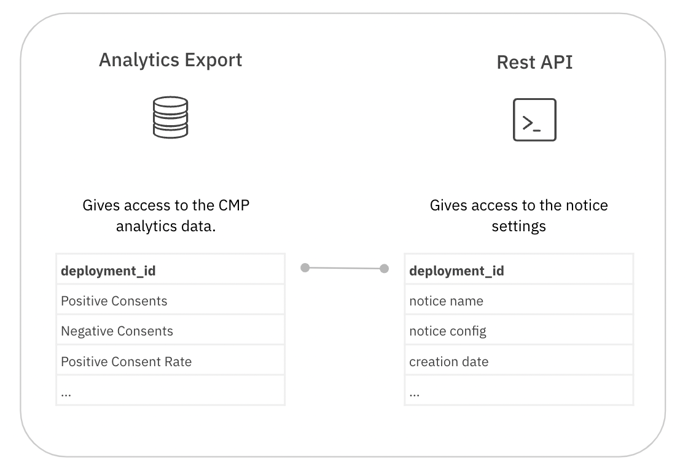
Do not hesitate to consult our developers documentation on the subject.