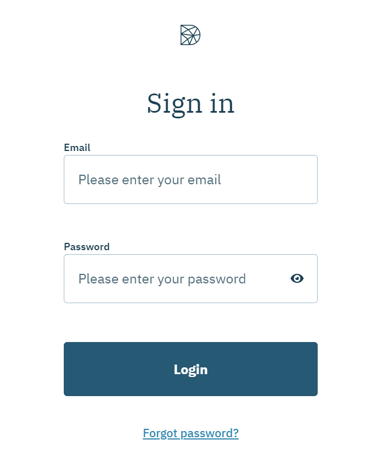Connection to Didomi's console
- When you get your IDs, go to https://console.didomi.io for a first connection.
- Enter your logins (email and password).
- Click on SIGN IN.
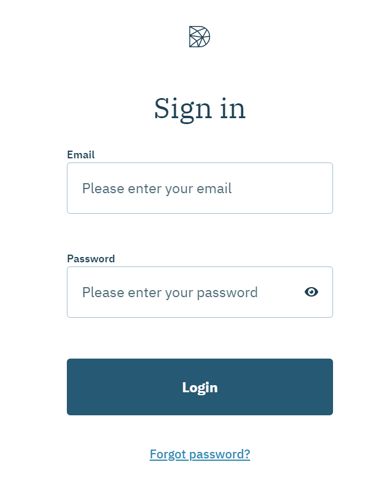
- If you forget your password you can reset it:
- Clicking on the forgotten password link.
- Enter your login (the email address associated with your account).
- Click on SEND RESET INSTRUCTIONS.
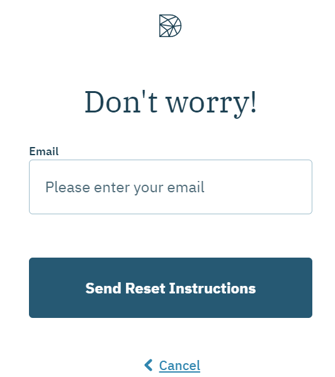
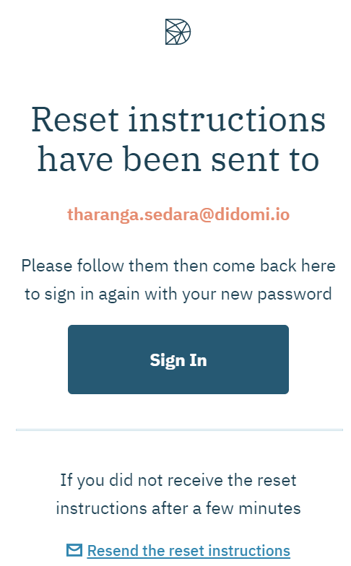
- Go to your mailbox. You should have received an email from DIDOMI, click on the link in blue.
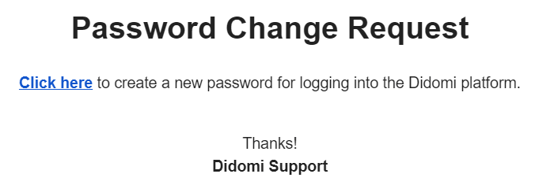
- You will be redirected to this page. Type your new password and confirm it.
- Click on Reset password.
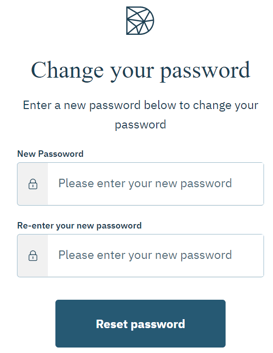
- You are now back on the homepage, type your new password.
- Click on SIGN IN.