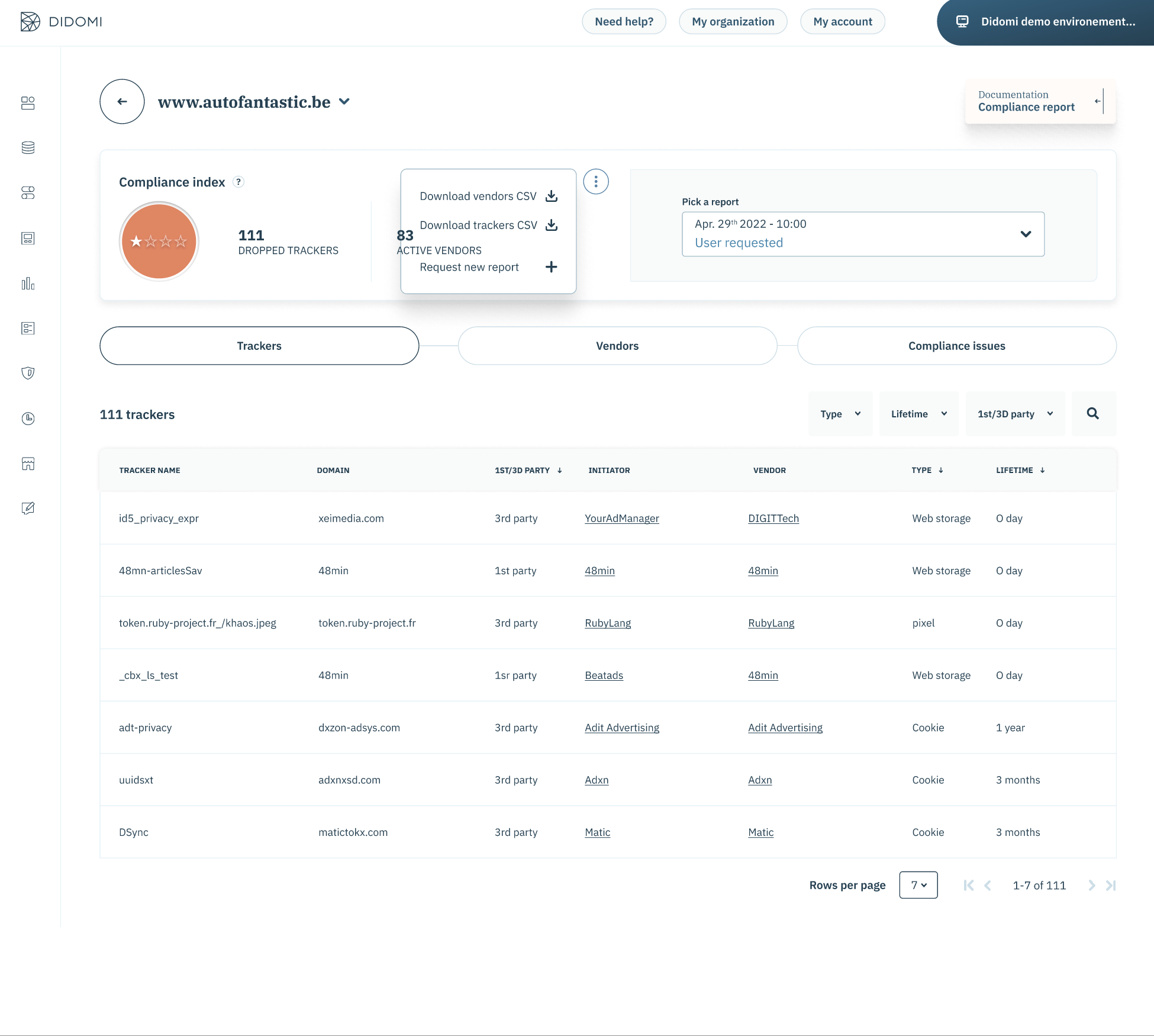Download the results of your report
After running the compliance report there are 2 CSV files that the user can download: trackers and vendors. To do so follow the next steps:
- Click on the Compliance Report section on the left menu.
- Click on the 3 dots button that appear next to the report that you want to export. This will open a dropdown where the user has 2 export options: Download Vendors CSV and Download Trackers CSV
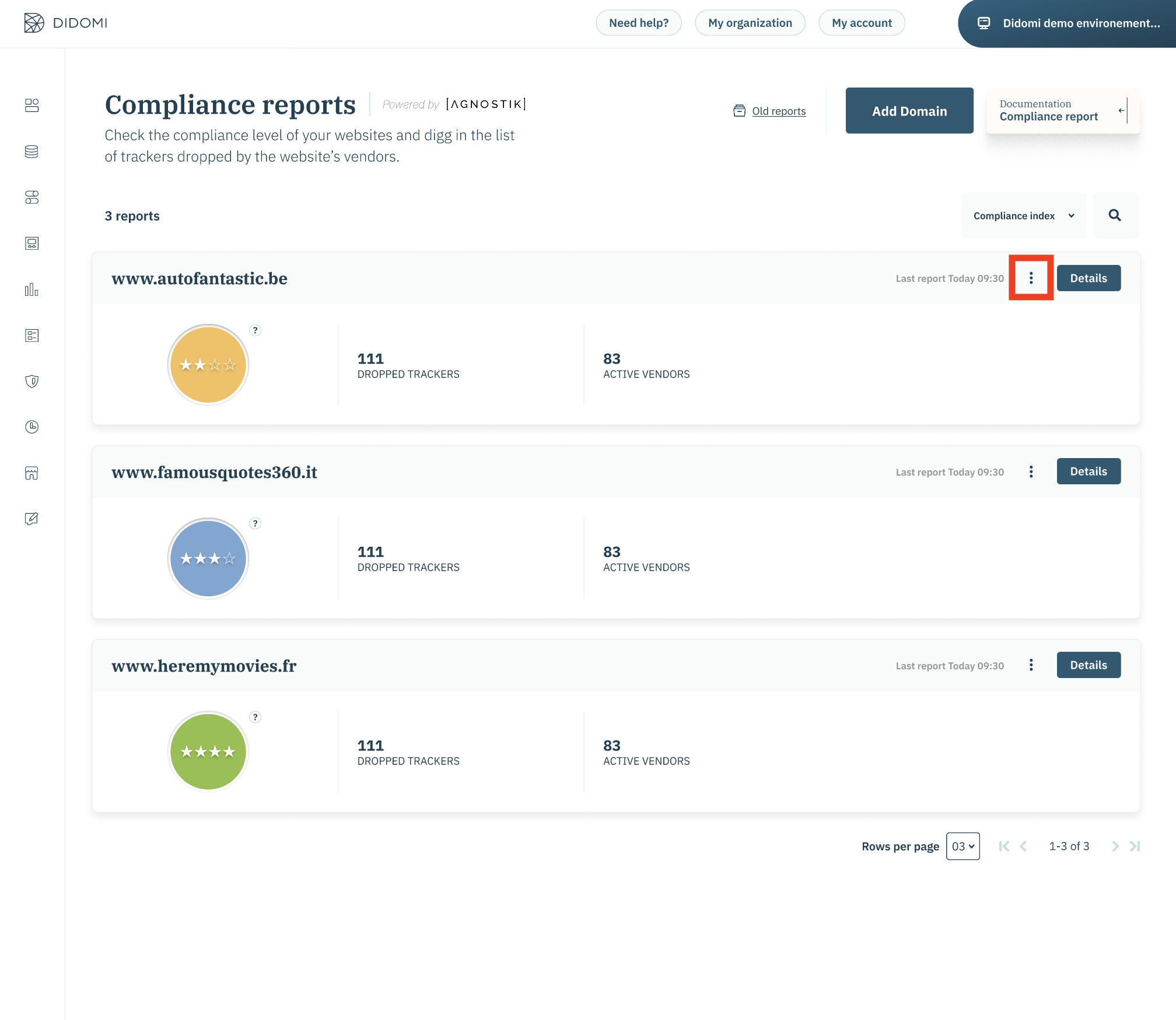
- Click on the item you would like to download
- Your report is automatically exported in an CSV file.
ℹ️ For more details on the content of the CSV files you can navigate to the "Read and understand the compliance report's CSV export section"
If the user desires to do the same thing for a previous report, navigate to the details of the report. From the "Pick a report" dropdown select the report you would like to export.
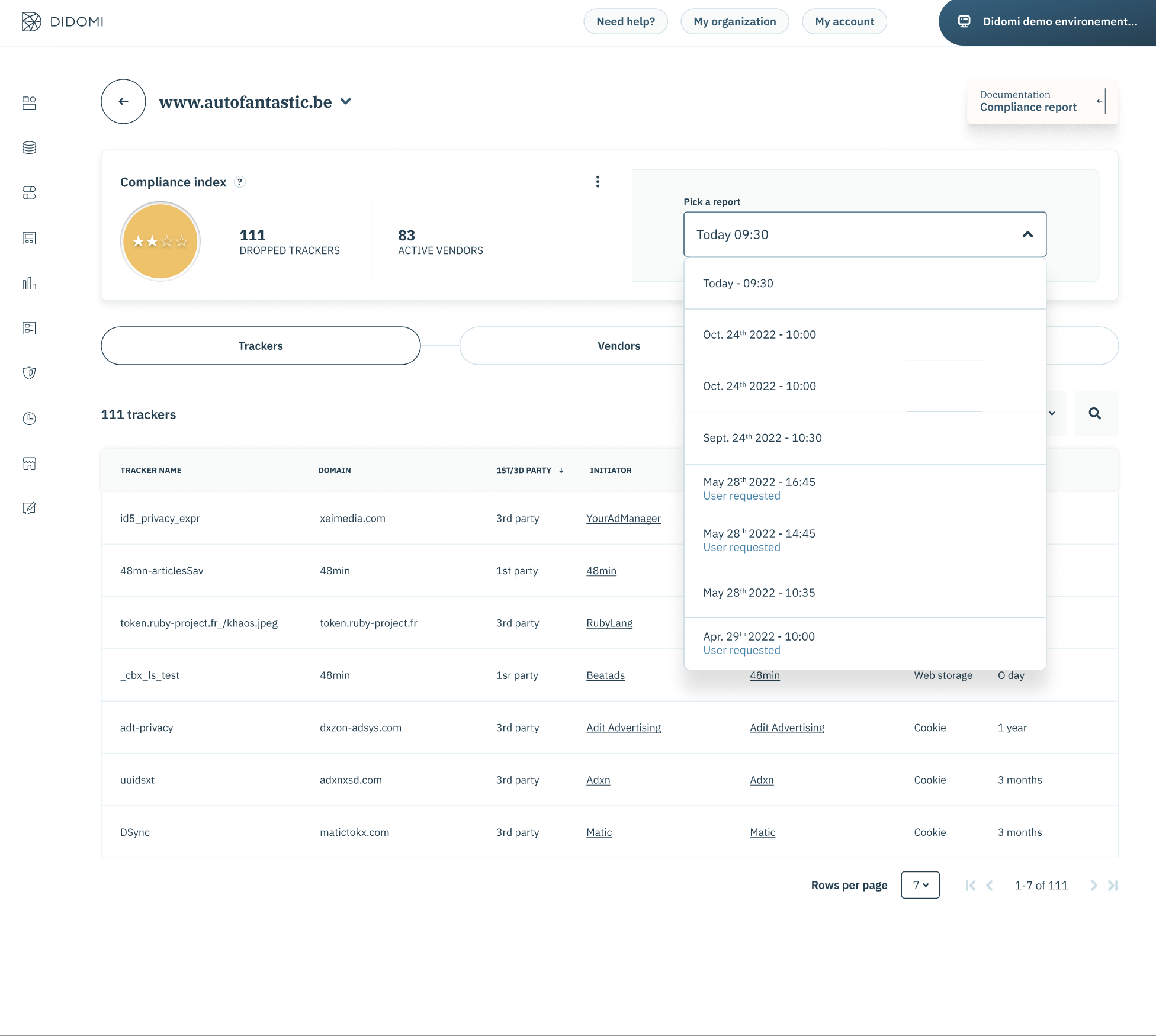
After the report has loaded, click on the 3 dots button in the header and select the export type you wish to download.