Google's Additional Consent Mode allows collecting and passing consent information for Google's Ad Technology Providers that do not support the IAB TCF.
Configuration
Configure your Google account
In your Google Ad Manager, AdSense, or AdMob account, configure the ad technology providers that you work with.
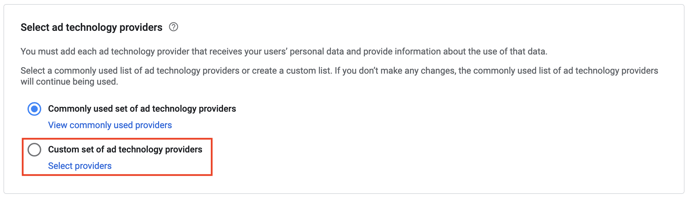
Configure your Didomi account
- In your Didomi Console, select the corresponding vendors with the Google flag for your consent notices:

- If your account was created before around summer 2023, you might see this box in the 2.Customization - Integrations section. Make sure that the "Use a standard list of ATP vendors" checkbox is unchecked for the Additional Consent Mode Integration :

For newer accounts, this box is not available, you can proceed to the next step directly. - Publish your consent notice after making those changes.
Validation
To validate the integration:- Go to your website.
- Give consent.
- Open up the Developer Tools of your browser.
- Go to the Network tab.
- Identify ad requests to Google (usually starting with https://securepubads.g.doubleclick.net/gampad/ads for GAM) and ensure that the addtl_consent query-string parameter is present with your selected Google ATP vendors:

Limitations
Limit of 100 ATP vendors
To avoid generating ad requests that are too long and can potentially fail with a 413 error, Didomi will not pass more than 100 ATP vendors to Google ad requests.You can select an unlimited number of ATP vendors in the Didomi Console and consent will be collected for them but only 100 ATP vendors will be passed to the ad requests and to Google.
Standard list of ATP vendors
- We used to support a standard list of ATP vendors without allowing selection of specific vendors. This legacy mode is enabled by checking the "Use a standard list of ATP vendors" box in the Didomi Console.
- We recommend disabling that option for new notices. For existing consent notices that have this option enabled, we recommend disabling it after configuring ATP vendors.
Frequently asked questions
- Can users make granular choices for Google ATP vendors?
Yes! ATP vendors are displayed like any other vendor and users can make specific choices for them.
- How is consent information stored for ATP vendors?
- Can Google's Additional Consent Mode be used when the IAB TCF is disabled?
No. Google Additional Consent Mode is an extension of the IAB's TCF and cannot be used independently of it.
- Is Google's Consent Mode the same feature as Google's Additional Consent mode?