How to synchronize your users' preferences with your Mailchimp contacts?
The Didomi platform now offers an integration with Mailchimp. Thanks to this integration, you can synchronize the preferences of your users collected on the PMP with your Mailchimp contacts.
- This is a premium feature.
- You must be a Didomi and Mailchimp customer.
Use Cases
- Maximize targeted marketing performance: use the data collected through the PMP to reach out to the right audience, in the preferred channel with the right content to enhance the targeted marketing performance.
- Personalized user experience: provide users with a good experience to gain trust and (up)sell more.
- Save cost & improve your marketing ROI: Optimize the consistency of your marketing campaigns with reliable consent data and get a better return on investment.
Enable Mailchimp Integration
To enable the integration of Mailchimp, you need to send the following elements to our support team:
- API Key
- Audience ID
- Property ID
- Property values
- Go to your Mailchimp account.
- Go to the API Key section.
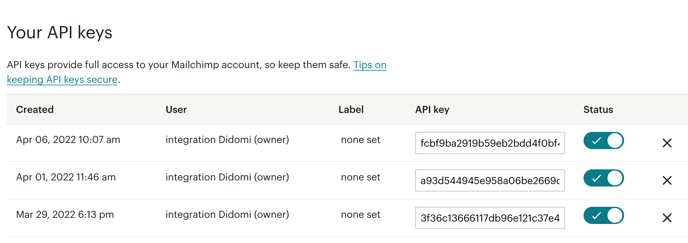
- Copy the API Key or create a new one. If you would like more information, you can check Mailchimp’s documentation here.
- Go to Audience > All Contacts > Settings > Audience Name and defaults to get your Audience ID.
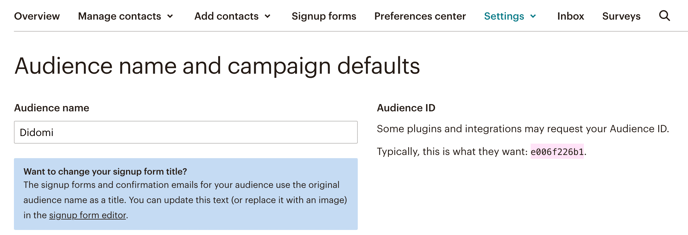
- Go to Audience > All Contacts > Settings > Audience fields and *|MERGE|* tags to define your property ID.
- Scroll to the bottom of the page.
- Click on Add field.
- Choose type = text.
- Enter a name for the audience field (first column).
- In the below highlighted field enter a value: this value will be the property id to configure in the integration.
- Finally, you need to define property values. For this step, we recommend you to check our developers documentation.
If you like any further information, do not hesitate to contact our support team (support@didomi.io).