TCF v2.2 Migration guide
This guide will help you migrate your consent notices to TCF v2.2.
After November 20th, if you do not migrate your notices to TCF v2.2, Didomi will disable IAB integration and consent will not be collected from your users anymore. Your vendors might not function as expected since consent is no longer being received, and you will lose ad revenue.
BEFORE DEPLOYING THE NEW VERSION INTO PRODUCTION, WE RECOMMEND PERFORMING THE FOLLOWING MIGRATION STEPS IN A TEST ENVIRONMENT and validating your integration with your IAB TCF vendors before switching your production environments to TCF v2.2. Some vendors may not be fully ready to support TCF v2.2, or might not support both versions 2.1 and 2.2 in parallel until November 20th. As a result, user consent choices provided under 2.1 may be ignored.
Mobile SDK version needs to be upgraded to enable TCF v2.2.
The following articles provide more information on the TCF v2.2 rollout:
Migrating a consent notice from IAB TCF version 2.1 to version 2.2 can be carried out following these steps (valid for all SDKs):
We recommend setting up a test consent notice (create a new notice or duplicate an existing one) instead of modifying your production notice. This will allow you to experiment with the new TCF v2.2 version without any risk.
- Enable the IAB TCF version 2.
- Run a sanity check.
- Publish the notice.
Improperly configuring your consent notices in production will result in lost consent and a negative impact on your revenue. Please read this guide thoroughly, and test it before switching to TCF v2.2.
✅ 1- Enable IAB TCF v2.2
You have two options to enable version 2.2:
- OPTION 1: Enable TCF v2.2 from the console pop-ups that will be displayed according to the implementation calendar, here. Simply click on “Activate TCF 2.2 now".
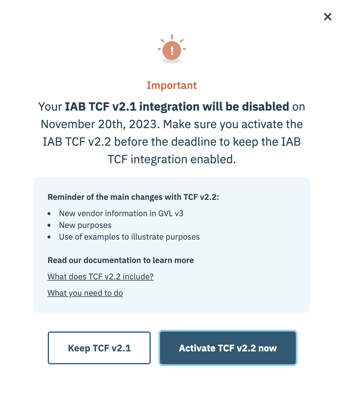
-
OPTION 2: enable TCF v2.2 directly from the notice configuration flow. Simply click on “Update to TCF 2.2” in the Advertising tab of the Integrations section.
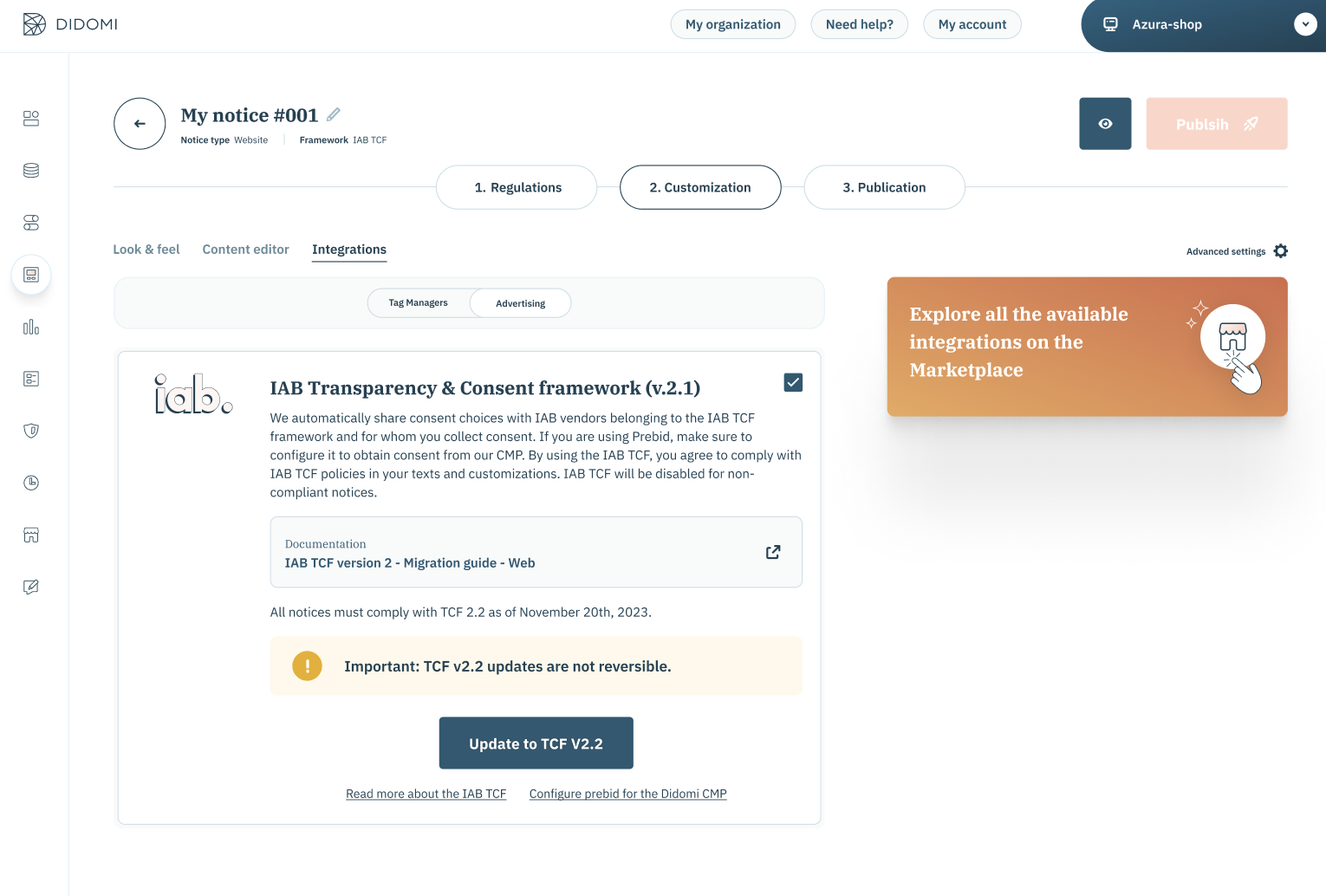
In both cases, as soon as you click on the Update button, all new guidelines from TCF v2.2 will be applied to your notice preview, with associated options available from the console.
Once you click on the Update button, it will NOT be possible to revert back to version 2.1. However, please note that your users will not see any changes until you re-publish the notice.
✅ 2- Run a sanity check
2.1 General sanity check
Carry out a complete review of the notice that now includes TCF v2.2 updates, applying changes where necessary. This includes checking:
- Custom CSS
- Custom JSON
- Vendor and purpose list
- Any other relevant notice parameters
You can also decide how you want to display the vendor count in the 1st layer, including all vendors or only IAB vendors.
2.2 Deprecation of getTCData
As getTCData is now deprecated, you will need to get in touch with your IT team to re-validate any custom code running on your websites and check whether getTCData is being used. If getTCData is being used, you will need to register an event listener to access the data, per the example below:
const callback = (tcData, success) => {
if(success && tcData.eventStatus === 'tcloaded') {
// do something with tcData.tcString
} else {
// do something else
}
}
__tcfapi('addEventListener', 2, callback);
In an app environment, vendors must listen to IABTCF_* key updates to retrieve TC Strings from NSUserDefaults (iOS) or SharedPreferences (Android).
✅ 3- Publish the notice
Once you are satisfied, you can publish the notice so all changes are applied to your website.
Version 2.1 consent validity
Once you publish your notice, consent will be collected using TCF v2.2. No new consent will be collected using version 2.1. However, consent collected before migration will remain valid until the next re-collection.
Consent re-collection
The IAB does not require consent re-collection.
Consent will be automatically re-collected ONLY if there is a change in the vendor list (i.e., including a new vendor and/or purpose). This is normal behavior, taking into consideration the window for recollecting consent specified in your notice configuration.
However, vendors that previously used the legitimate interest legal basis for certain purposes and were forced to switch to a consent basis will no longer have consent. Re-collecting will help to ensure consent is available as needed, whereas failing to re-collect may prevent certain vendors from running as expected.
If you wish to re-collect, you can specify a date for re-collection from the console, in Step 1. Regulations > Consent Settings > Consent re-collection > Re-collect consent after a date.
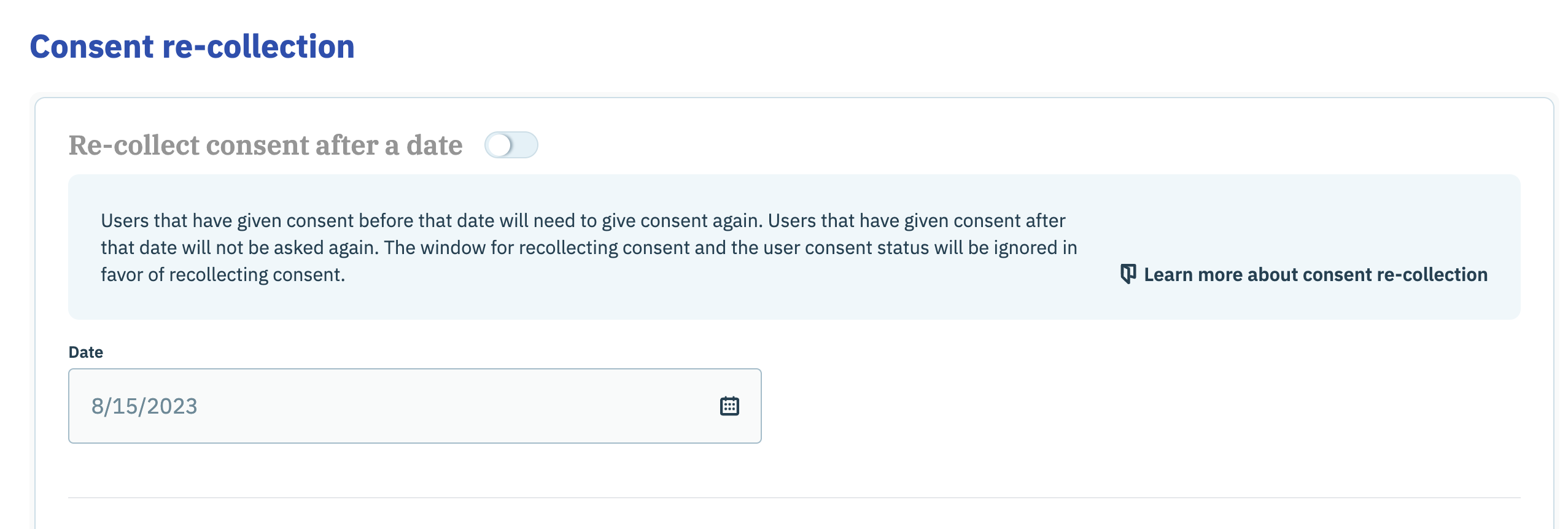
Vendors that are compatible with TCF v2.2 will obtain consent information from the Didomi CMP automatically. Vendors that are not compatible with TCF v2.2 and who only support TCF v2.1 will no longer be able to get consent from the Didomi CMP.
What's next?
These simple steps will enable TCF v2.2 on your website. Feel free to make further adjustments as needed.
💡 As usual, your Didomi support team is available to help at support@didomi.io or via chat in the Didomi console.
🔎 Didomi will make regular updates to our TCF v2.2 support as more tests are run with vendors.
💡 Feel free to send us feedback to support@didomi.io as you test this new TCF version.