Use qiota integration from Didomi Console
Didomi and qiota join forces to offer you an integration which combines consents and paywalls. qiota is a software that proposes the creation of paywalls through consent paths to optimize user engagement. This partnership allows you to use Didomi consents for your qiota paths.
How to add qiota as a vendor?
You first need to add qiota as a vendor on your Didomi Console.
- Go to your Didomi Console.
- On the left menu, click on Consent Notices.
- Go to the Vendors & Purposes section.
- Click on + NEW VENDOR or search qiota in the search bar.
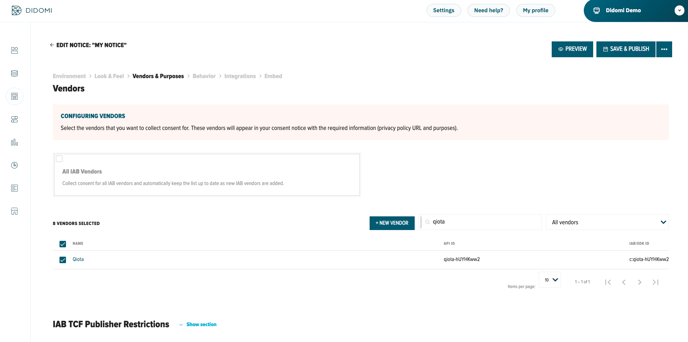
How to integrate Didomi consents with qiota?
- Go to your Didomi Console.
- Go to Settings.
.png?width=688&name=image%20(1).png)
- Click on Copy API Key.
- Go to your Qiota interface.
- Paste the Didomi Key in AJOUT/EDITION EDITEUR.
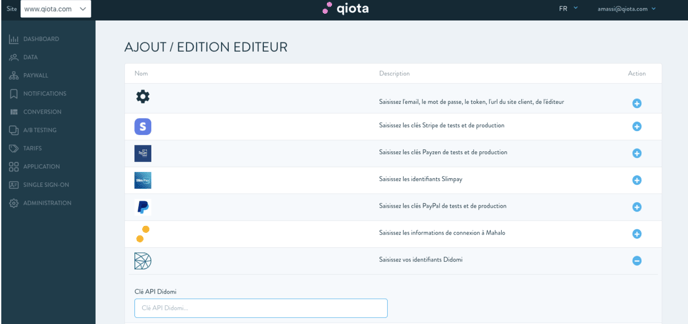
- Go to Edition d’un segment to identify data collection refusals through Didomi CMP.
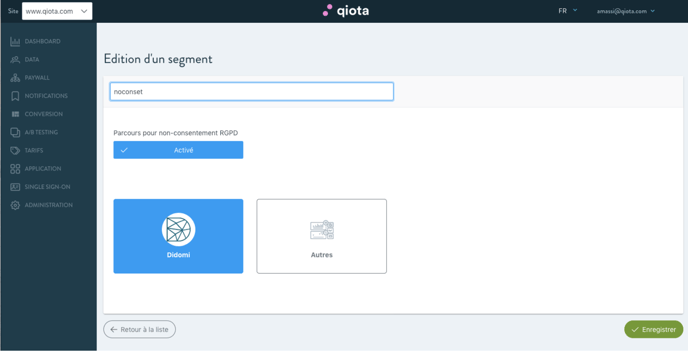
If you would like any further information do not hesitate to contact Didomi’s support team.