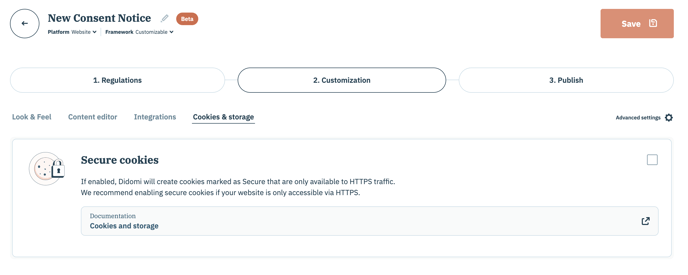What has changed between old and new notice configuration flows?
🎉 We've just released the new version of our notice configuration flow!
This article presents an overview of everything that has changed in the new console.
Apart from the list below, all features remain available and the new notice configuration is backward compatible with older notices.
✅ New design
The flow design is now completely aligned with the graphic charter for the rest of the console, as well as the latest released features such our Preferences Management and Privacy Request modules.
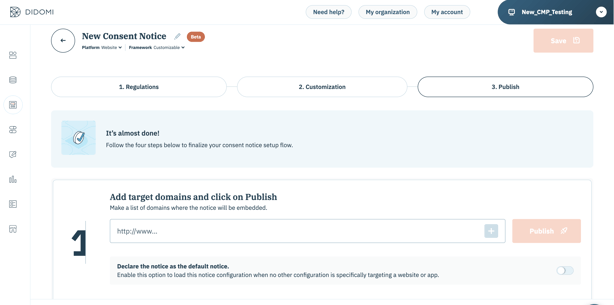
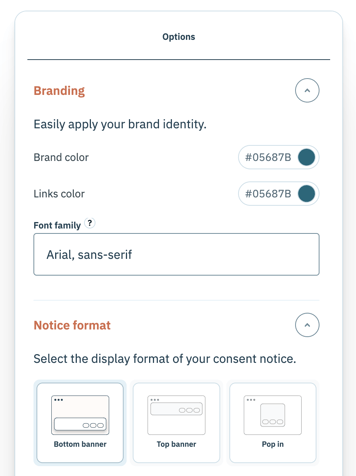
✅ Flow reorganization
The new flow has been reorganized to integrate new features, arrange parameters more easily and facilitate understanding.
The previous flow included 6 steps: Environment / Look & feel / Vendors & Purposes / Behavior / Integrations / Embed.
You will now see the following:
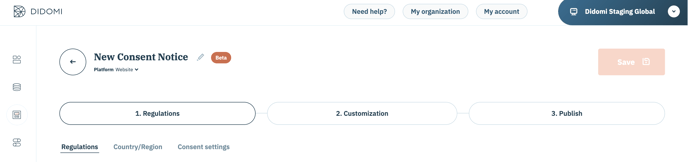
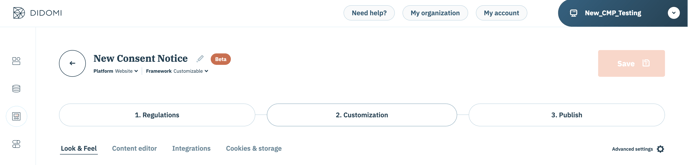
✅ Multi-regulations
Didomi now offers multi-regulations notice functionality.
This means that a single notice can comply with several different regulations (GDPR, CPRA, etc.), with specific parameters configured (design, vendors, advertising integrations, etc).
Notice display will depend on user geolocation via IP address.
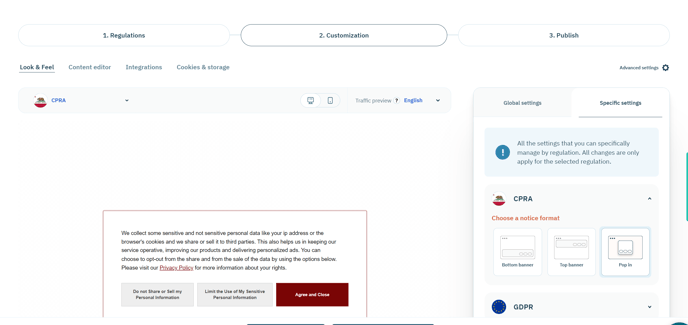
Didomi also supports overriding broader regulations with specific local regulations, such as overriding GDPR requirements with specific requirements in France or Italy.
For the time being, Versions & Proofs and Mass update features will work as usual but only for GDPR regulation. Compatibility with multi-regulations is in progress.
Multi-regulation features are only available for Web, Mobile, and AMP SDKs.
They are not yet supported for CTV SDK.
✅ CPRA regulation
We now support CPRA regulation.
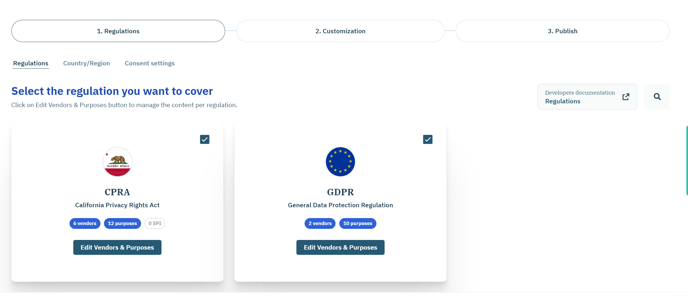
These new regulations are only supported for Web, Mobile, and AMP SDKs (CTV SDK is pending).
✅ Preset
When you create a notice, you will be asked to select a preset, providing you with pre-configured parameters in your notice.
At present, Didomi supports the IAB TCF framework (for GDPR only), as well as a generic option we refer to as "No preset". Additional presets are coming.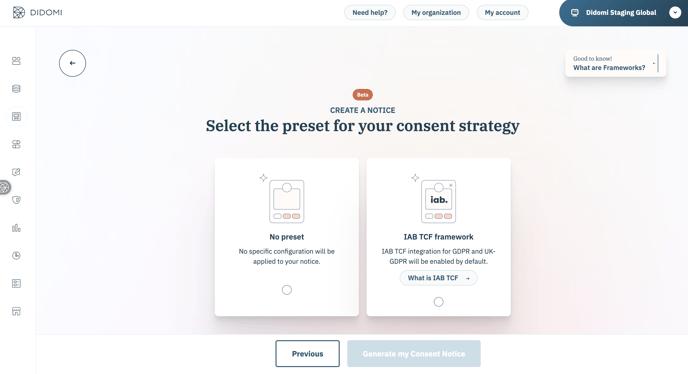
✅ Country/Region
Didomi now offers you greater flexibility when it comes to choosing the countries or regions where your notices will be applied.
When you choose a regulation, associated countries and regions are selected by default. However, you can also configure other regions for displaying the notice.
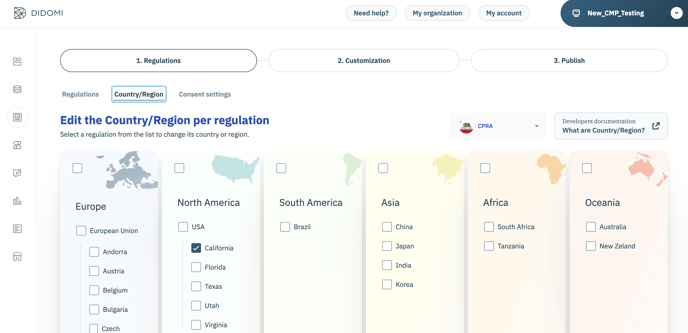
Not all countries are available at this time.
✅ More in-app documentation
All along the new flow, you'll see additional in-app information, links to documentation, drawings with detailed explanations and other elements to guide you through the different steps of your notice creation.
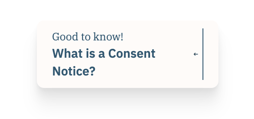

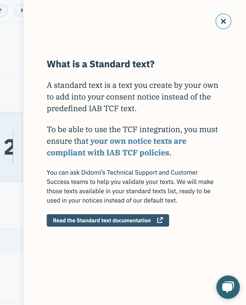

✅ Additional columns in your notice list
4 new columns have been added to your notice list:
- Platform
- Last edit
- Last published
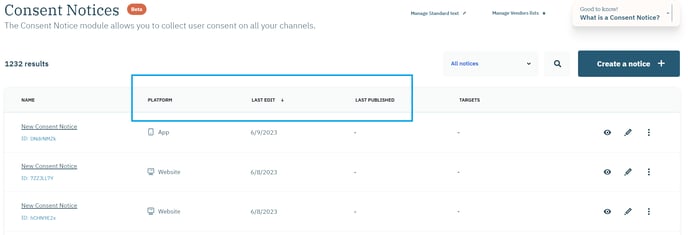
✅ Enhanced preview
From the notice list
You can now preview notice configuration directly from the list.
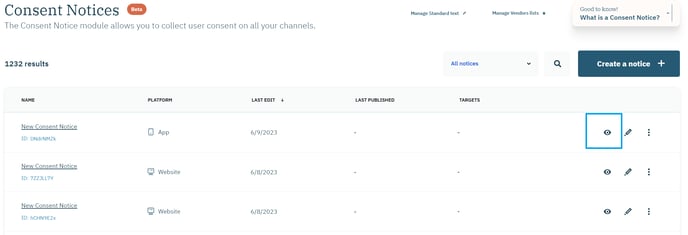
You can easily switch your preview from one regulation to another, view it in different languages, and choose desktop or mobile screen options.
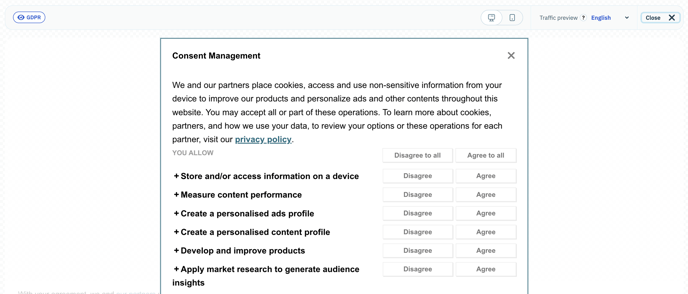
From the notice configuration flow
A live preview is now available In the new notice configuration flow, allowing you to directly see any changes made.
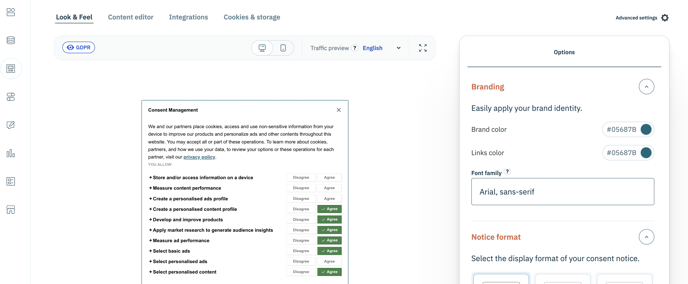
Not yet available for mobile and CTV environments.
✅ Button label configuration
You can configure notice button labels for each layer, directly from the console.
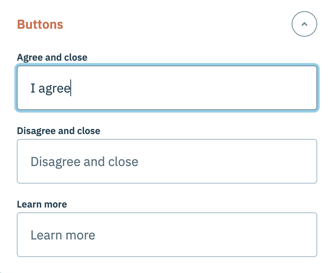
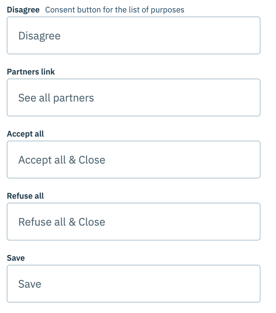
✅ Cookies and storage
It is now possible to enable secure cookies for HTTPS traffic so Didomi can create cookies marked as Secure.