Disable the TCF IAB integration on my consent notice
📕 The IAB Transparency and Consent Framework (TCF) is a solution built by IAB members to establish standards in the advertising industry. The main goal of the TCF is to help all parties in the digital advertising chain ensure that they comply with the EU’s GDPR and ePrivacy Directive when processing personal data or accessing and/or storing information on a user’s device, such as cookies, advertising identifiers, device identifiers, and other tracking technologies. It indicates to the users which data are collected and how the website and its partners will use them. It also gives everyone a common language to simplify communication with users.
🔎 Our TCF integration enables you to share user consent status to all the IAB vendors you have selected in the console automatically. If you need to disable this function, here is a guide to help you.
If you have created your Consent Notice by selecting "IAB TCF Framework" but then change your mind, don't worry; you can change it during the Consent Notice configuration process!

Option 1) Disable the integration at the "Integrations" section, but you want to use the default text:
- Go to 2. Customization; Integrations - Advertising tab.
- Uncheck the box of the IAB Transparency & Consent framework integration.
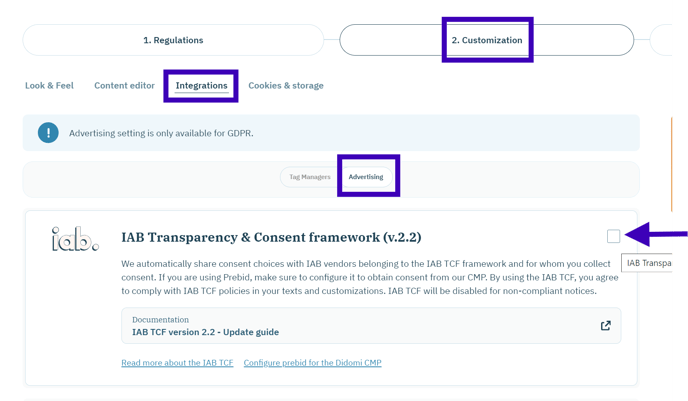
🎉 The TCF integration has been disabled on your notice, you are now able to modify your notice text.
If you want to continue using our standard text, it is not necessary to follow the next step "Choose a custom text".
Option 2) If you want to have your own text without the IAB integration (optional):
In this case, you don't need to complete the first step as the integration will be automatically disabled; you can directly choose "custom text" in the "Content editor" section.
- Go to 2. Customization; Integrations; Content editor tab
- Go to the Specific settings section of your consent notice.
- Choose the option Custom text.
A message will be displayed on your screen to inform you that the IAB TCF integration is going to be disabled.
- Click on the red button, Yes, continue in order to disable the TCF Integration.
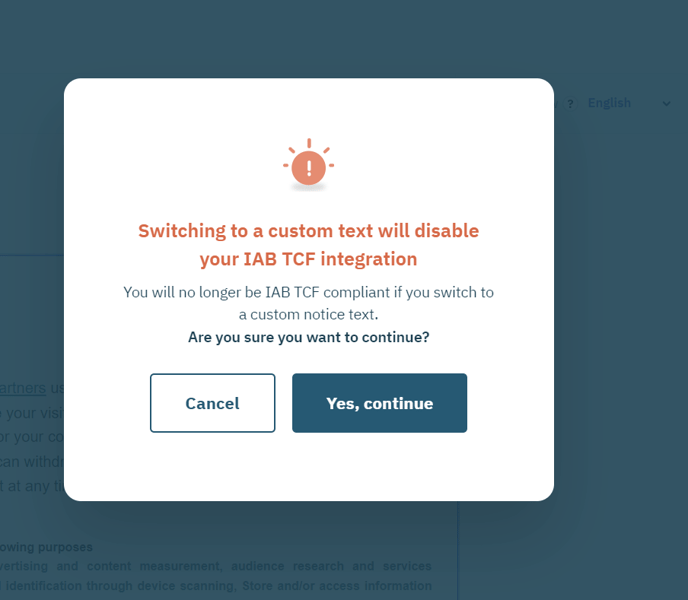
🎉 The TCF integration has been disabled on your notice, you are now able to modify your notice text.
⚠️ If you are working with IAB vendors and want to disable the TCF, please check with them if they are willing to work outside the TCF. Read more here