Didomi's Standard Texts
Using our IAB TCF integration requires displaying a standard text on your banner. Didomi provides you a standard text that has already been validated by the IAB.
📕 What is a Standard Text?
A standard text is a notice text that is validated by the IAB Europe as a text that enforces TCF policies on the content of the notice (initial layer).
A standard text is required for a website or a mobile app to be able to use the TCF framework. They are not available when configuring your notice through a local method like a window.didomiConfig or a didomi_config.json file.
If you use the IAB TCF integration, you won't be able to change your text directly in the console. A validated text mustn't be changed in order to stay in compliance with IAB TCF policies.
Why does my text need to be approved?
The TCF policies define strict constraints on the content of a notice to be TCF-compliant.
As a TCF-validated CMP, Didomi is responsible for the compliance of all the notices that it manages for websites and mobile apps. If notices are not in compliance with the TCF policies on a website or mobile app, Didomi could get suspended from the TCF and all websites and apps using the Didomi CMP would be affected.
⚠️ Please note that the IAB and GDPR rules are different. The validation of this text concerns only the IAB aspects. For the RGPD compliance, please refer to your legal department.
What are the options for Standard Texts at Didomi?
✒️ Standard text provided by Didomi
Didomi provides a standard text that was validated by the IAB Europe, it is regularly updated to remain in compliance with the framework.
This is a preview of the standard text in English:
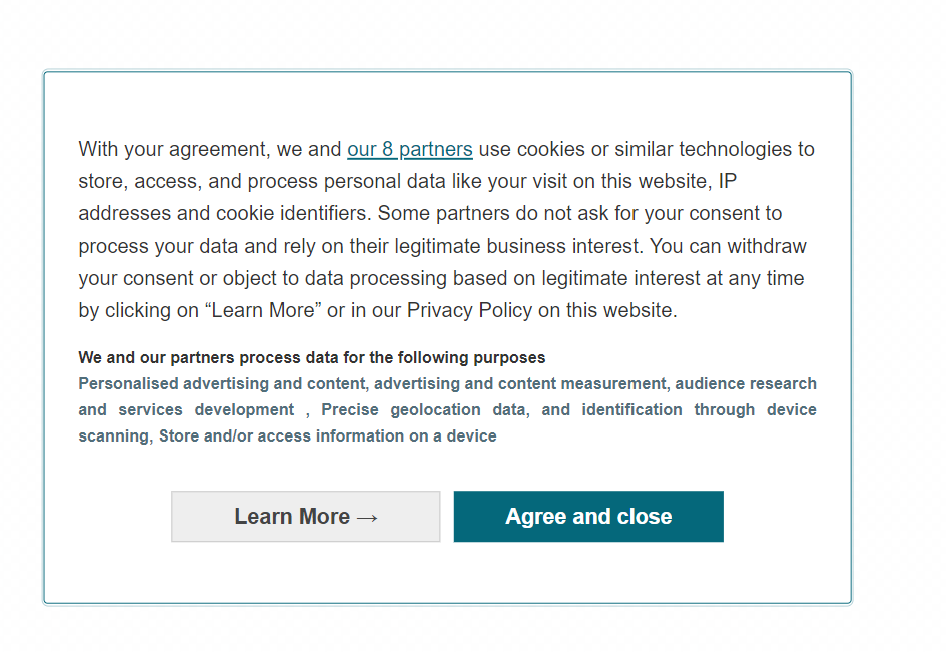
If you need a more personalized text, you can add some text to the one provided by Didomi.
To do so:
- Go to Consent Notices in the Didomi console.
- Open a notice.
- Go to the second step 2.CUSTOMIZATION.
- Open the second tab Content editor and Specific settings
- Write your own text into the Additional text window.
Your own text will appear in black. Didomi's standard text will appear in gray right above your additional text.
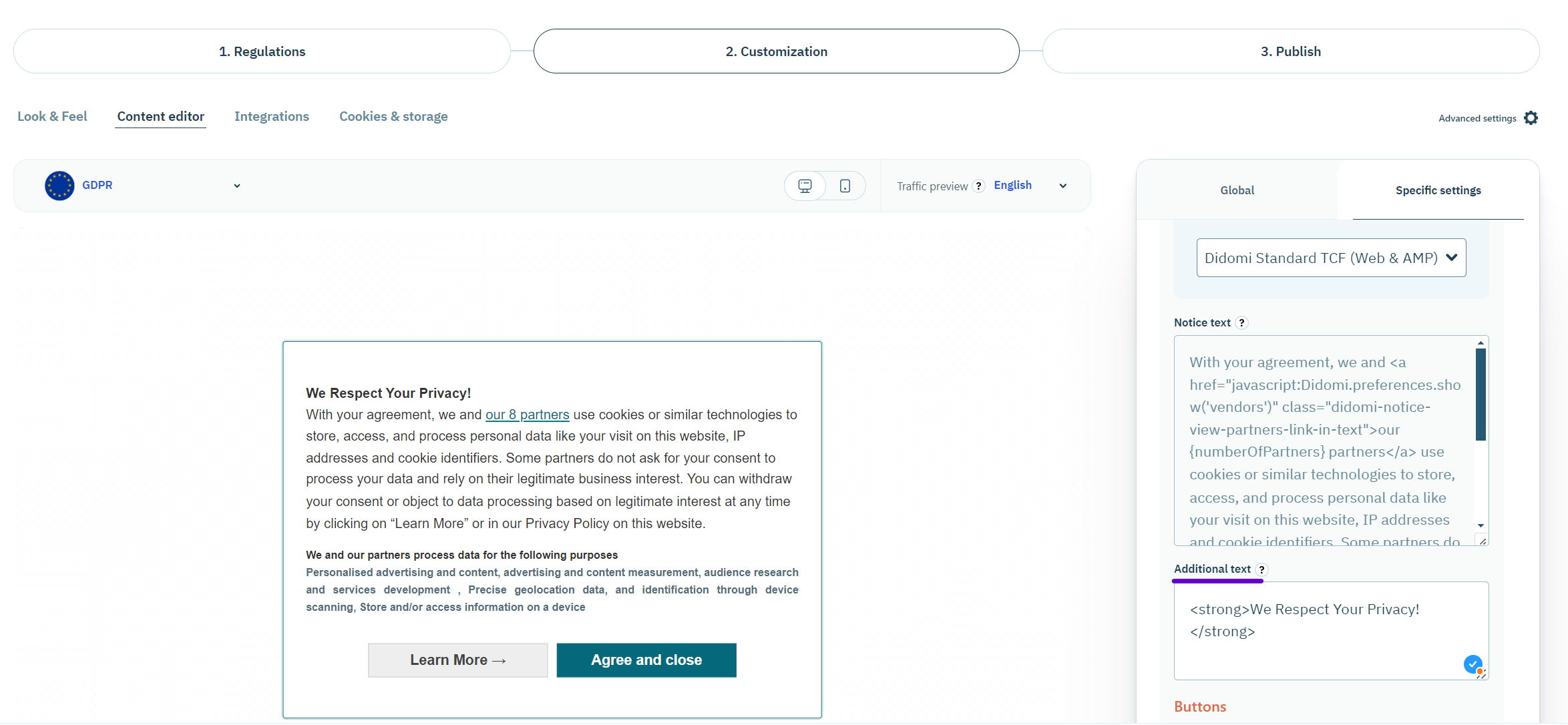
In your Preview this additional text will appear right above Didomi's standard text:
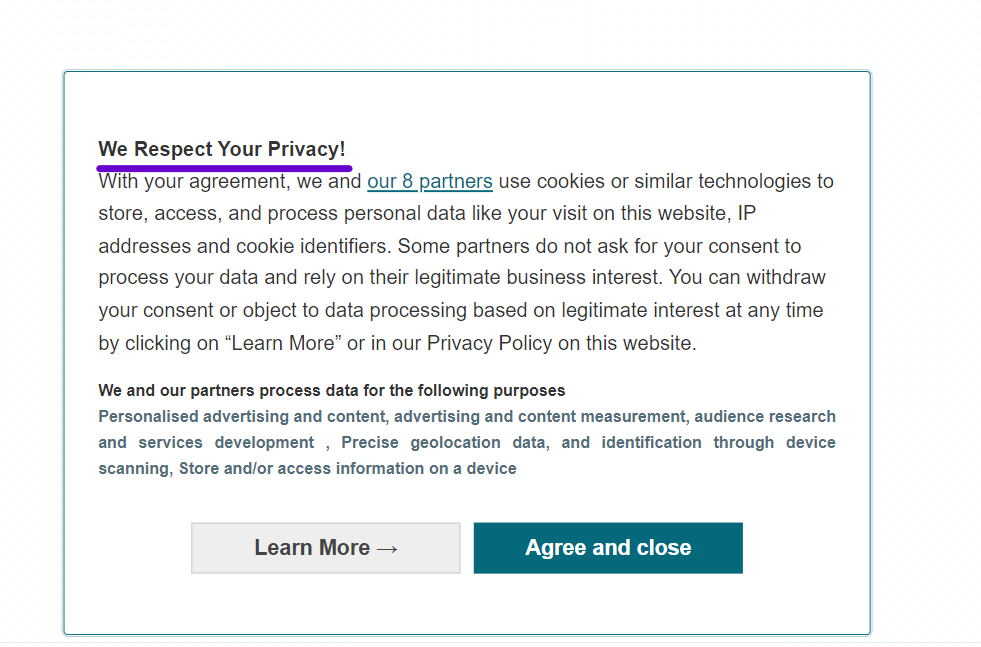
Your own validated text
You can submit your own texts. Didomi will review them for you. It can take up to a week, please anticipate your requests !
Didomi allows you to submit your own standard text approved by the IAB Europe. To be compliant with the TCF framework, the standard text has to respect the framework's requirements.
You can submit your text directly through the console by following the steps in this article.
If you ever want to change your text, you have to go through the whole process again.
⚠️ Please note that the part about the list of purposes/stacks and special features will not be deleted, even after the IAB has approved your custom text. Indeed, it must appear on the first page in order to be compliant to TCF policies.
The reason is that if you change purposes after having your text approved, your text may not be compliant anymore. The list of stacks / purposes is automatically updated following your choices in the Didomi console in the Vendors&Purposes section.
The list of stacks is what appears in gray in the preview:
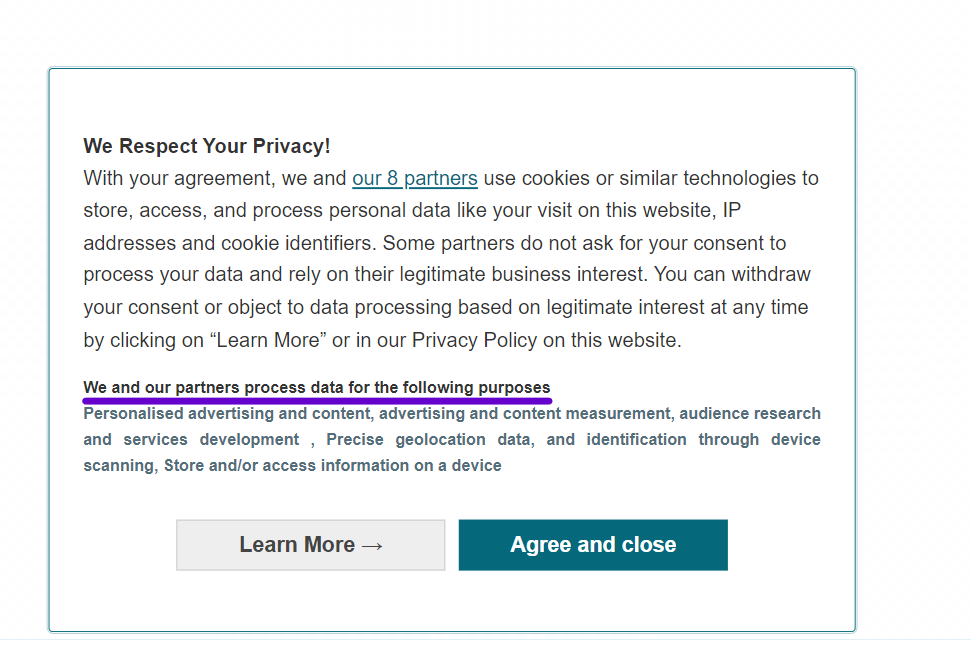
Custom text
If you don't need the IAB TCF integration and would rather display your own text on the first layer of the notice, you can check this option in the console:
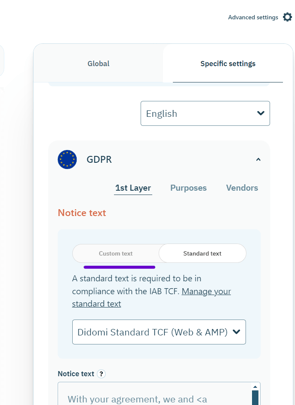
You will be able to write your own text and to change it whenever you want.
⚠️ If you do this, it will disable the IAB TCF integration and no signal of consent will be sent to IAB vendors. Please make sure you don't work with IAB vendors and/or check if they can work with you outside the TCF.
Requirements for Mobile Application notices
Even if you display the preferences first, it is compulsory to have a standard text. Geolocation purposes should appear on the first view as well.