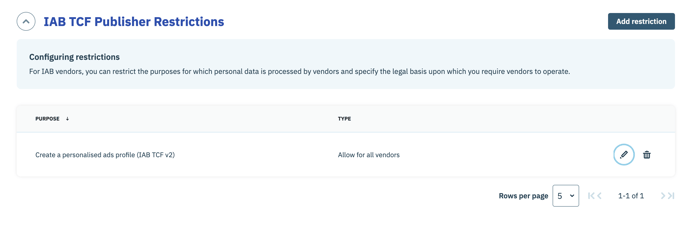Set up Publisher restrictions in the Didomi Console
📕 IAB TCF version 2 allows publishers to set restrictions on the purposes and legal basis IAB vendors use.
This is useful for restricting the purposes declared by an IAB vendor and/or modifying the legal basis on which it is based.
You will need to specify the purpose(s) to which you wish to apply a restriction and the vendor(s) to which the restriction should apply.
Didomi currently supports four types of restrictions:
- Allow purpose - allow vendors to process data for the specified purpose.
- Disallow purpose - do not allow vendors to process data for the specified purpose.
- Require consent - only allow a purpose to be processed with consent as a legal basis.
- Require legitimate interest - only allow a purpose to be processed with legitimate interest as a legal basis.

These restrictions can be managed in the Didomi console directly and are possible for web notices only.
Create a restriction
- Go to Consent Notices and click to edit a notice.
- Go to step 1. Regulations, then the Regulations tab, and click on Edit Vendors & Purposes under your chosen regulation, next to the number of vendors and purposes.

- Scroll down to IAB TCF Publisher Restrictions and click on Add restriction.
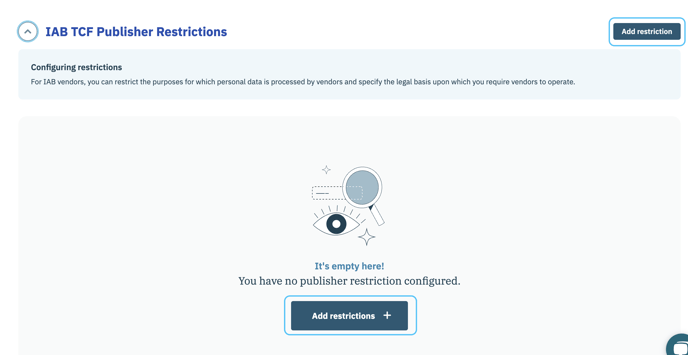
- By clicking on Add restrictions +, a new window appears. Choose a purpose and the type of restriction you want to add.
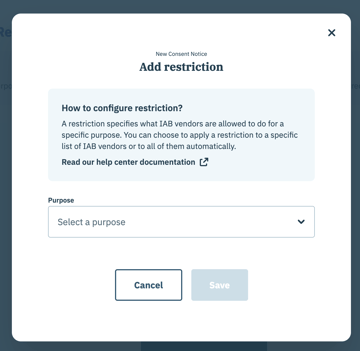
- You can choose to apply the restrictions to all IAB vendors (that is to say all the IAB vendors you use in your banner)or selected vendors.
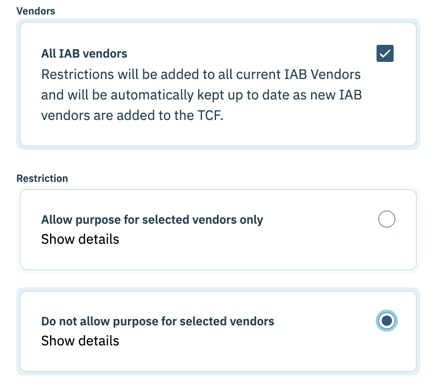
- You can also choose your restriction, allow or disable a purpose for your selected vendors, or force a legal basis.
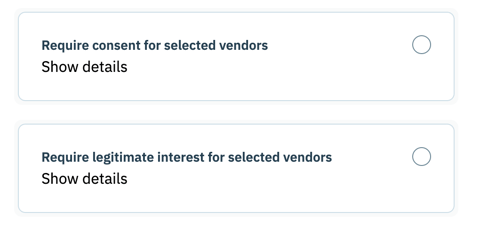
- Click on Save.
⚠️ Restrictions cannot be applied to Purpose 1 ("Store and/or access information on a device").
Mobile Applications
If you wish to use publisher restrictions on a Mobile application, please update your SDK to at least:
- 1.25.0 (Android)
- 1.37.0 (iOS)
✍️ Please note that, due to TCF V2 technical specifications, publisher restrictions are heavy and will increase the size of your euconsent-v2 cookie. In some cases, the cookie will be too large for a browser, which generally has a 4096 byte limit.
As a result, the browser will be unable to store the cookie and TCF V2 will not work properly (this explains why you could encounter errors related to publisher restrictions in your browser console).
📰 Please also bear in mind that Special Features ("Use precise geolocation data" and "Actively scan device characteristics for identification") do not work based on legitimate interest. For this reason, neither "Require consent" nor "Require legitimate interest" should be applied to these features.