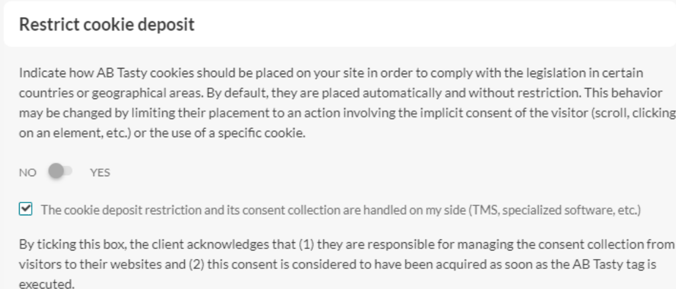Set up the AB Tasty integration with Didomi
AB Tasty is a platform that allows you to optimize the user experience and improve engagement through personalization, experimentation and feature management.
If you are an AB Tasty user, you can now use our AB Tasty integration, which allows Didomi to send consent information to AB Tasty so that its tag is loaded only after a user has given consent.
There are two ways in which you can set up the AB Tasty integration:
1- Use AB Tasty's native integration
2- Use Didomi to block AB Tasty's tags before consent
First of all, you need to select AB Tasty as a vendor in your notice:
You can choose the AB Tasty vendor that we have in our database.
To do this, click on your consent notice in the Didomi console and go to step 3 "VENDORS&PURPOSES".
Then, select the vendor "AB Tasty 2.0".
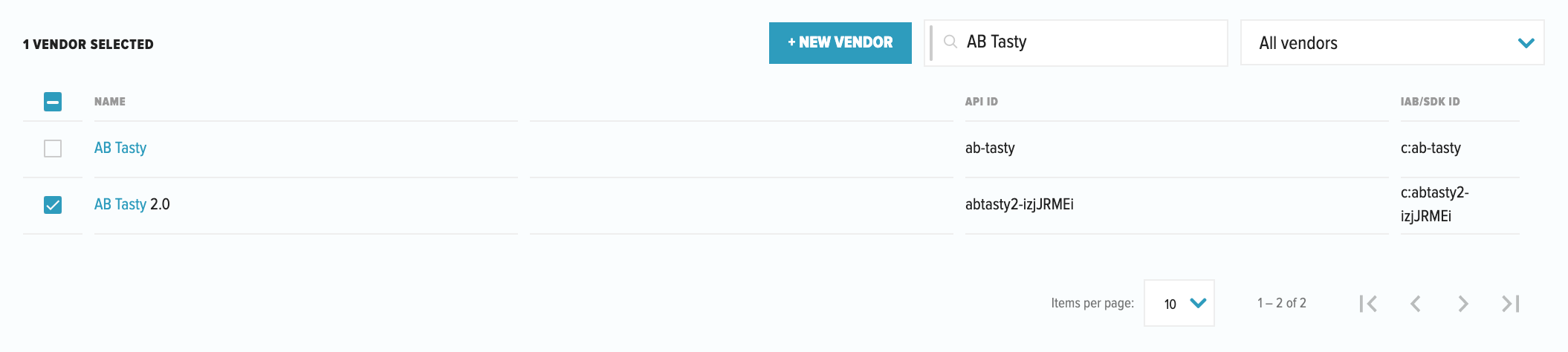
If you do not want to use this vendor with its attached purposes, you can create it yourself as a custom vendor. Click on the button "+NEW VENDOR" and add all its necessary information and purposes. You can create your own purposes following the steps in this article.
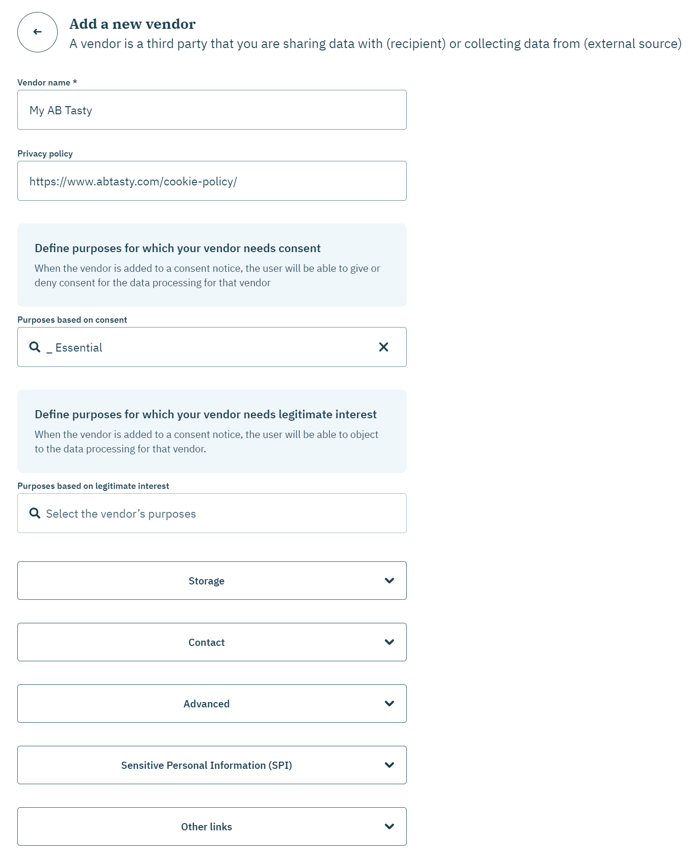
✅ Option 1: AB Tasty's native integration
This options allows AB Tasty to be executed without consent, but no data will be collected or stored until the user gives their consent.
Activate Didomi's integration in AB Tasty
Go to your AB Tasty settings and click on "Cookies". Then, click on "Cookie Deposit Method".
Select "Yes" in the option "Restrict cookie deposit" to only allow the collection and storage of data after consent.
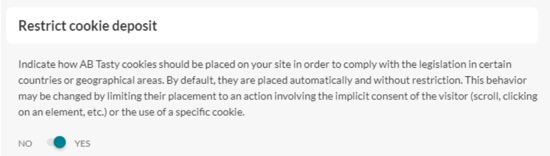
Then, in the option "AB Tasty Strict Mode", you can choose on which mode you want AB Tasty to operate. If you select "default", the tag will still load before consent but won’t collect nor store any data about the user. If you select "strict mode", the tag won’t execute until the user gives consent.
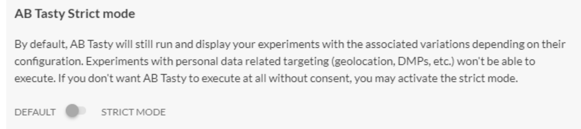
In the section "AB Tasty cookies will be placed once:", select the option "Didomi consent".
Fill in the field "Custom Vendor ID" if you have created AB Tasty as a custom vendor in the Didomi console. If this is not the case, leave it empty.
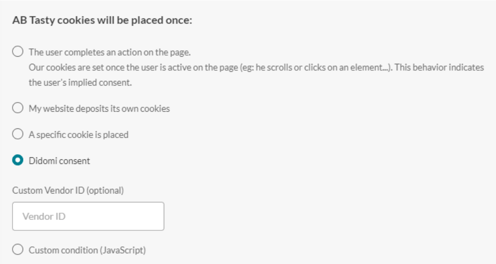
Don't forget to save when you are done.
✅ Option 2: Block AB Tasty's tags with Didomi
You can use this option to have Didomi inject AB Tasty's tag only after consent has been given. This way, AB Tasty will be blocked on your website and no AB Tasty campaigns will be displayed until the user gives their consent.
📰 You can read more about how to do this in Didomi by reading our documentation.
Then, in your AB Tasty settings, go to "Cookies". Then, click on "Cookie Deposit Method". Select "No" in the option "Restrict cookie deposit" and check the box “The cookie deposit restriction and its consent collection are handled on my side".
This way, AB Tasty will consider that, once it starts executing, consent has already been given.