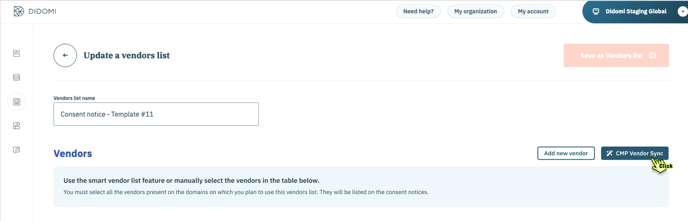What is the CMP Vendor Sync (CVS)?
The Didomi Compliance Report provides you with a full roster of active vendors on your site. You can then import these into a single list to be added to your notices.
The CMP Vendor Sync is a premium feature. To enable it, please reach out to our Account Manager.
The CMP Vendor Sync (CVS) is a tool that helps you to select the vendors you need to declare on your website.
More specifically, the CVS leverages data from your Didomi Compliance Report, automatically selecting all detected vendors so they can be easily included in your consent notice configuration.
This feature is currently available only inside a "Vendor List", which is a template that allows you to apply a single configuration to multiple notices. For more information on the Vendor List (formerly known as Mass update) please refer to this article.
How to access the CVS:
- Click “Consent Notices” in the left bar.
- Click “Manage Vendors Lists” in page header.
- Click “Create a Template” in page header (you can also edit an existing template).
- Click “CMP Vendor Sync” in the “Vendors” section (you may need to click “Save” before continuing).
.png?width=688&height=283&name=Untitled%20(13).png)
.png?width=688&height=235&name=Untitled%20(14).png)
.png?width=688&height=278&name=Untitled%20(15).png)