Understanding Google Advertising Products as a Vendor
This article analyzes Google Advertising Products, explaining how their various tools and services function and integrate on a global scale. This includes specific considerations related to the IAB and the GDPR.
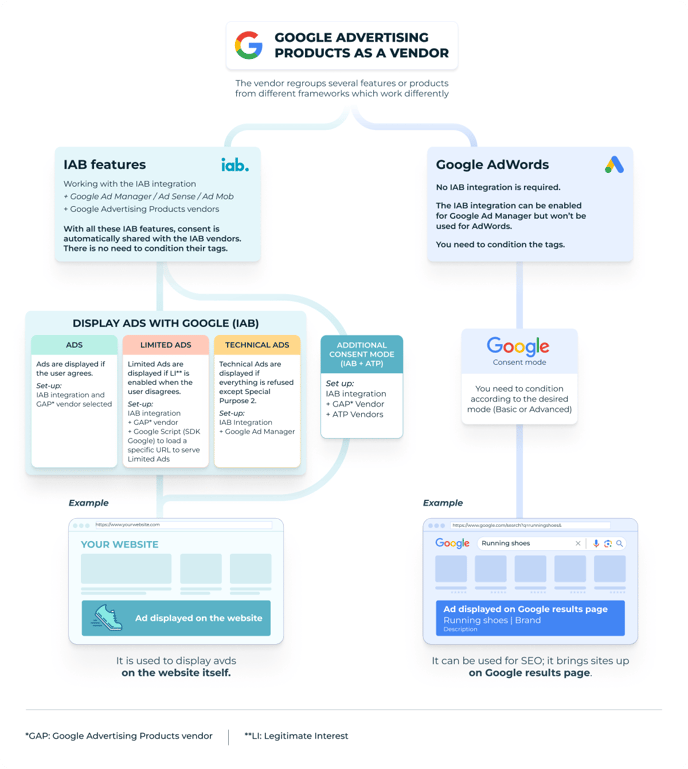
- Firstly, there are products that operate exclusively with IAB integration, referred to as IAB FEATURES.
- Secondly, there is Google AdWords, now known simply as Google Ads. Notably, Google Ads includes the Google Consent Mode, which functions independently of IAB integration.
1) Delving deeper into the IAB features part of the diagram:

The Didomi CMP generates and transmits the Transparency and Consent (TC) string, automatically sharing the consent when Google Advertising Products vendor (Google) is selected and the IAB integration is enabled in the console.

Ad Manager, also known as Ad Sense or Ad Mob, integrates your selected Ad Technology providers into all your messages, which are utilized to display ads on the website.
Focused on IAB features within Ad Manager (Ad Sense, Ad Mob), there are two main options:
Option 1) Display ads with Google (Works with the IAB integration)
1.1. If you want to use Ads:
- Required actions: Enable IAB integration in the console and select Google Advertising Products as vendor.
- Ads are displayed when the user gives consent.
1.2. If you want to use Limited Ads
- Required actions: Enable IAB integration in the console, select Google Advertising Products, activate legitimate interest for the vendor, and implement the script provided by Google.
- Limited Ads are displayed when the user disagrees, but the Legitimate interest is enabled.
- Learn more about Limited Ads here
1.3. If you want to use Technical Ads
- Required actions: Enable IAB integration in the console, select Google Advertising Products as a vendor, and activate the function on your Google Ad Manager account.
- Technical Ads are displayed when everything is refused except of Special Purpose 2.
Option 2) Additional Consent Mode (Works with the IAB integration and ATP vendors)
Required actions:- For web sdk:
- For mobile SDK:
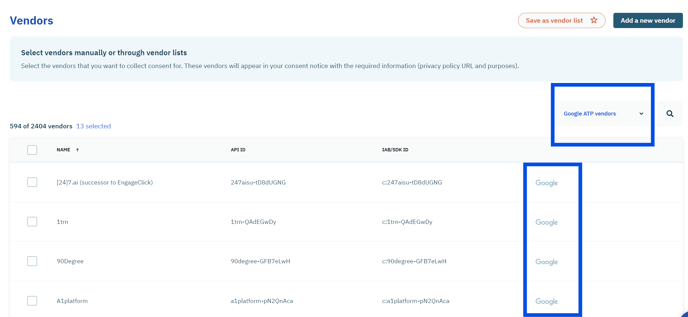
Consent is automatically transmitted to ATP vendors through Google Ad Manager, regardless of whether the ATP vendors are members of the IAB.
Learn more about Additional Consent Mode in our documentation or in Google's documentation.
Learn more about Google Advertising Products here
2) Delving deeper into the Google Adwords part of the diagram:
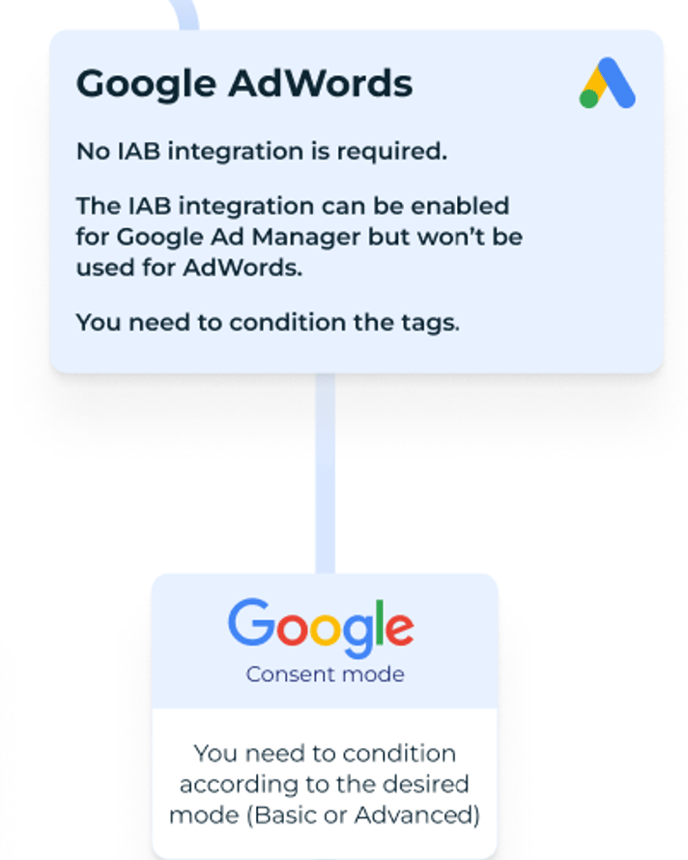
Even though IAB integration is possible for Google Ad Manager and the IAB (as in case 1), it is not utilized when operating in this mode.
Google AdWords, (now known as Google Ads), can be configured to use Google Consent Mode. It allows the relay of consent status to Google, influencing how tags operate.

As you can see in the example, Google Consent Mode can be used for SEO to improve site visibility on Google’s results page.
In Didomi Platform, you can enable Google Consent Mode direct integration. Learn more here.