Create a widget
The widget is the form that users will fill in, allowing you to collect their preferences.
Please note that before creating a widget, you first need to create a purpose and a preference in the Configuration Tree tab.
- Go to the Preference Management tab, in the left menu.
- Go to the Widgets tab.
- Click on Create a widget +, on the right side.
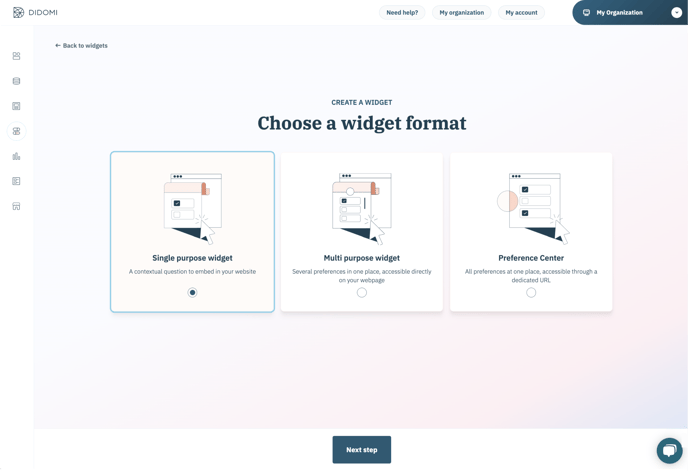
Create a Single purpose widget
A Single purpose widget is a single question to embed on your website.
Single purpose widget should be selected by default.
- Click on Next step.
- Select the purpose or preference to use in your widget.
- Click on Generate widget.
Create a Multi purpose widget
A Multi purpose widget is one, several or all purposes and preferences to embed on your website.
- Select Multi purpose widget.
- Click on Create a Multi purpose widget.
Create a Preference Center
A Preference Center is a widget including the entire Configuration Tree, accessible through an URL.
- Select Preference Center.
- Click on Create a Preference Center.
You'll now reach the page for editing the widget.
- A default title is assigned to your widget. You can edit this title by clicking on it.
- Don't forget to click on Save on the top menu to have your changes taken into account.
You can edit a widget's content, colors and shapes, or deploy it straightaway.