How to build a Preference Center?
A Preference Center is a platform where your users can refine their choices about the kind of content they want to receive in terms of communications, motivation, and interests.
Building your own Preference Center is therefore an important step in managing your users' choices.
This platform allows you to know your visitors better, and to create a trust-based relationship.
Here, we'll introduce you the steps to follow in order to create a Preference Center, according to your needs.
Before creating your widget, you need to add purposes and preferences. These are going to be linked to your widget.
1. Add one or several purposes into the Configuration Tree
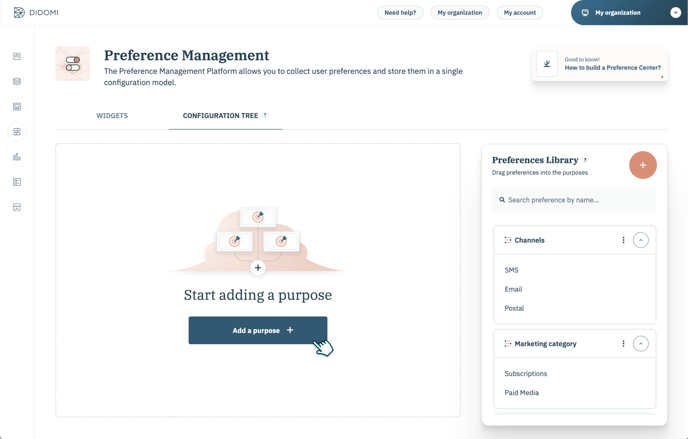
- Adding a purpose into the Configuration Tree tab is required to create a widget. Your purposes are coming from your Data Manager tab, on the left menu. You can also create your own purposes on the purpose page. This is the very first step to achieve.
2. Add or Edit a preference into Configuration Tree
- You can then add preferences to your purpose(s) by dragging and dropping your preferences into a purpose or a preference.
👉 You can now create your widget.
- Once you have created and added your purpose(s) and preference(s) to your Configuration Tree, you can customise your widget to make it yours.
4. Edit your widget's look and feel
- You can add your personal touch or your visual identity to your widget to make it more consistent with your company's branding.
- Edit the content of your widget to fit your tone of voice.
- This is the final step. Once your widget matches your expectations, you can simply deploy your preference center.